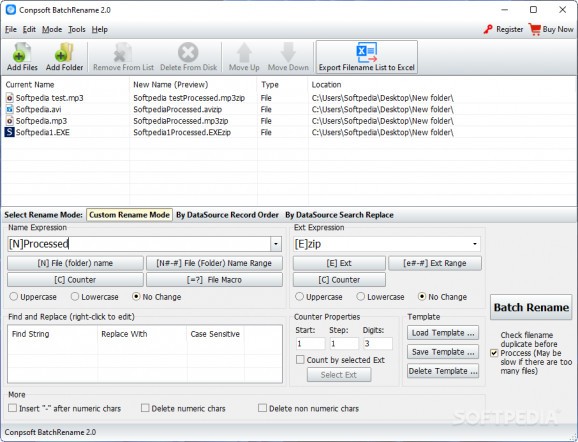A batch renaming application equipped with three modes that lets you edit filenames and extensions with minimal effort and no wasted time. #File renamer #Batch file rename #Change file name #Rename #File #Batch
Renaming a file can be easily done by opening the context menu and typing out a new name. But would you do that, let's say, 100 items? Some individuals would say yes, and proceed to lose precious time on renaming tens or hundreds of files manually. However, there are plenty of solutions for this problem, and one of them is called Conpsoft BatchRename. This simple tool, lets you rename as many files as you wish with minimal effort, throwing some handy features in the mix.
A dozen of files could be easily prepared for the process by drag and drop. For larger quantities, however, it would be advised to go with the folder method. Look on the toolbar of the Add Folder button, so you can upload your centralized items in one fell swoop.
The loading dock acts as a preview area as well. The new names or additions are changed in real-time, according to one's tweaks. If, for any reason, a file you don't want modified snuck in, the app lest you remove it from the list by way of the context menu.
Conpsoft BatchRename comes with three rename modes — Custom Rename, Data Source Record Order, and DataSource Search Replace. Each time you open the app, the Custom mode will be the first one pushed forward, as this is the easiest method to use and understand.
Renaming with Custom is a walk in the park. The name and extension expression areas are your main points of focus, as these fields alter both name and format. Font preferences like uppercase, lowercase, and no change are included as well, along with more advanced features such as string replacement, counter properties, and template use.
The other two modes seem to be reserved for more technical users who can handle database tasks. Database-savvy individuals can use TXT, CSV, or XLS documents as a source for their bulk renaming actions.
Conpsoft BatchRename is a smart, time-saving application developed to batch-rename any type of file. In terms of flexibility, the app caters to all users, but a grain of know-how is advised when dealing with it. Other than that, no glitches crashes or any technical issues were observed during the testing phase, making it a dependable tool for anyone interested.
Conpsoft BatchRename 2.0.0.311
add to watchlist add to download basket send us an update REPORT- runs on:
-
Windows 11
Windows 10 32/64 bit
Windows 8 32/64 bit
Windows 7 32/64 bit
Windows Vista 32/64 bit
Windows XP 32/64 bit - file size:
- 30.2 MB
- filename:
- BatchRenameEN.exe
- main category:
- System
- developer:
- visit homepage
Zoom Client
Bitdefender Antivirus Free
ShareX
Context Menu Manager
Microsoft Teams
Windows Sandbox Launcher
calibre
7-Zip
4k Video Downloader
IrfanView
- 7-Zip
- 4k Video Downloader
- IrfanView
- Zoom Client
- Bitdefender Antivirus Free
- ShareX
- Context Menu Manager
- Microsoft Teams
- Windows Sandbox Launcher
- calibre