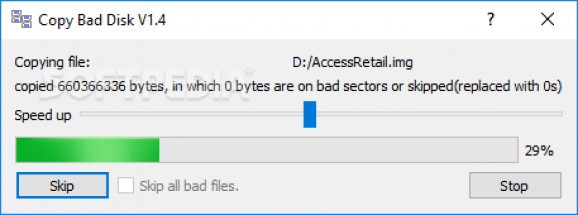Successfully copy files with bad sectors or that return redundancy check errors using this simple and straightforward software application #Copy bad file #Bad disk copier #Transfer corrupted file #Copier #Bad file #Transfer
If you're experiencing issues when attempting to copy files from one place to another, which is particularly annoying when getting errors right before completing a large copy job, then you can turn to Copy Bad Disk for help.
It's a simple and straightforward Windows application designed to overcome file hangs or errors with bad sectors, which usually happen for damaged or corrupt files. A common error that most PC users know about is the one with "cyclic redundancy check".
What Copy Bad Disk does is bypass the bad sectors of those files to be able to copy the remaining parts which pass the integrity test. The app is ideal for recovering data from hard disks, CDs or DVDs with bad sectors.
Installing it takes minimal time and effort since there are no special options involved. To avoid receiving permission errors, you should always run it with administrator privileges.
Once launched, you can use a typical file browser to locate the file with bad sectors that you wish to copy. Batch processing is supported, which means that you can include multiple selected files in the same copying task.
In the following stage, all you have to do is pick a destination folder. During the copying job, you can check out the progress, speed up the task by moving a slider, as well as skip the current file to proceed to the next one. Speeding up the job is only recommended when you aren't currently running other resource-demanding processes because it will use more memory.
Although the program hasn't received updates for a while, it's perfectly compatible with Windows 10 and works smoothly. We haven't come across any issues during our tests. Thanks to its intuitive interface and options, Copy Bad Disk can be used by anyone for successfully copying files without receiving any errors.
Copy Bad Disk 1.4
add to watchlist add to download basket send us an update REPORT- runs on:
-
Windows 10 32/64 bit
Windows 8 32/64 bit
Windows 7 32/64 bit
Windows Vista 32/64 bit
Windows XP 32/64 bit - file size:
- 11.1 MB
- filename:
- cbd-setup.zip
- main category:
- System
- developer:
- visit homepage
IrfanView
calibre
ShareX
Bitdefender Antivirus Free
Windows Sandbox Launcher
Zoom Client
Microsoft Teams
7-Zip
4k Video Downloader
Context Menu Manager
- 7-Zip
- 4k Video Downloader
- Context Menu Manager
- IrfanView
- calibre
- ShareX
- Bitdefender Antivirus Free
- Windows Sandbox Launcher
- Zoom Client
- Microsoft Teams