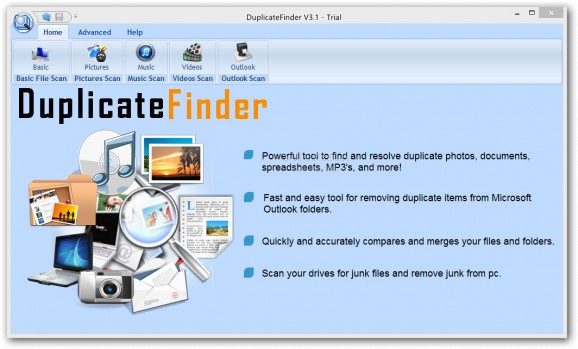Set up custom search operations to find files with the same name, size, or attributes to free up some space with this powerful set of tools #Duplicate search #Remove duplicate #Duplicate scanner #Duplicate #Clone #Dupe
Working with a vast array of similar file types can surely leave some duplicates behind, especially when trying to arrange them in groups, move them from one location to the other, or use as resources in different development projects. To quickly find and remove duplicates, DuplicateFinder comes with a large variety of features in this regard.
The installation process is over before you realize, but for the application to properly function, .NET Framework needs to be installed as well. Luckily, it comes in the setup package along with core files, and chances are it’s already on your PC, since it’s a built-in feature of modern Windows iterations.
With the popular ribbon menu wrapped around the set of features, accommodation is easy enough for beginners, and experienced individuals alike. There are two methods of approach for the whole operation, with a set of basic tools, and some advanced ones with more configurations.
The Home tab allows you to initiate custom search operations for pictures, music, videos, or Outlook emails, but for the latter to function, Outlook needs to be installed and configured on your PC.
Regardless of the basic operation you choose, the first step is to select the location to scan, and configure filters. While pictures, music, and video search comes with predefined filters, the basic mode lets you add custom extensions, or simply look for all duplicate files.
Locations are not limited to your hard disk drive, with the possibility to scan network locations, discs, as well as removable storage devices. Parameters can be configured to look for files with the same name or content, those with the same size, date, and extensions, and what types to skip to narrow down results.
Files are shown in groups when done, with no file selected at first to prevent accidental removal. At the press of a button, all duplicates are selected, with available options to move, delete, and create backups which can be restored later on.
Advanced options provide a bit more flexibility. On the one hand, a folder compare tool lets you check whether or not there are duplicate files in two folders of choice, with an additional option to synchronize content, but with no built-in scheduler. On the other hand, you can load a file and have the application look for similar ones in specified locations.
DuplicateFinder is a powerful set of tools with which to free up some disk space by finding, and removing files with the same name, size, or attributes. The variety of operations makes it easy to customize search criteria, making it definitely worth the effort.
What's new in DuplicateFinder 3.1.0.6:
- bugs fixed
DuplicateFinder 3.1.0.6
add to watchlist add to download basket send us an update REPORT- runs on:
-
Windows 8 32/64 bit
Windows 7 32/64 bit
Windows Vista 32/64 bit
Windows XP - file size:
- 2.8 MB
- filename:
- DuplicateFinder.exe
- main category:
- System
- developer:
- visit homepage
IrfanView
Bitdefender Antivirus Free
ShareX
Windows Sandbox Launcher
4k Video Downloader
Microsoft Teams
Zoom Client
7-Zip
calibre
Context Menu Manager
- 7-Zip
- calibre
- Context Menu Manager
- IrfanView
- Bitdefender Antivirus Free
- ShareX
- Windows Sandbox Launcher
- 4k Video Downloader
- Microsoft Teams
- Zoom Client