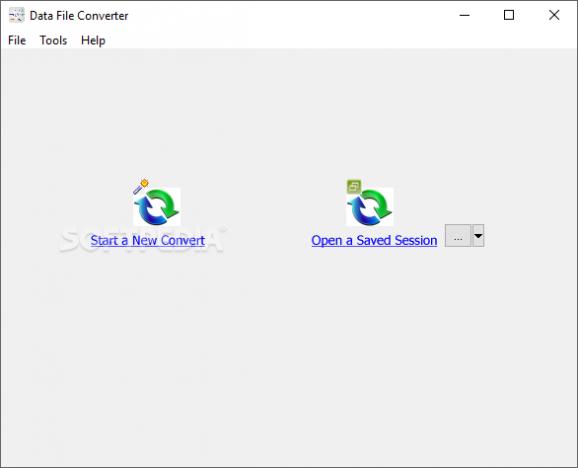Quickly convert files to CSV, TST, TXT, XLS, SQL, XML and HTML with the help of this streamlined and intuitive software solution. #Convert File #File Converter #Convert XLS #Converter #Scheduler #Excel
Data File Converter is a simple piece of software that provides you with all the necessary tools and means to convert a small set of file types to other formats.
In a few words, this small application aims to help you convert individual files to CSV, TXT, TSV, XLS, XML, SQL and HTML formats.
Right off the bat, it must be pointed out that Data File Converter comes with an atypical and somewhat strange interface. In more detail, the application comes with a main window that only offers you quick access to the app's basic functions thanks to a menubar and toolbar, but you do not really use it for anything else.
Regardless of you starting new sessions or loading already saved ones, the main window cannot be actually populated with data.
If you get passed its unexceptional and possibly confusing main window, the application presents a straightforward workflow, mainly thanks to a useful wizard that guides you step by step through the conversion process.
By choosing to start a new session for converting your files, you need to select both the source and output files' location and format types.
Then, you need to open the initial file from its location and configure the destination file details. Once the conversion process is done with, the app displays a summary and presents you with the option to save the current session, a useful feature for repetitive conversion tasks.
The tool packs another feature that is somewhat hidden, since you do not actually use the main window. Within the Tools menu, you can access its Task Scheduler that makes it easy for you to automate certain actions.
Data File Converter is a lightweight and potentially useful app for those who find themselves needing to convert files to formats such as CSV, TXT, SQL and HTML, just to name a few.
To conclude, the application presents the advantages that it comes with a handy wizard that makes things quite simple, it enables you to schedule tasks and it allows you to save sessions for recurring conversions.
On the other hand, the application is heavily let down by its interface, lack of batch conversion and drag and drop support.
Data File Converter 5.7 Release 6 Build 240418
add to watchlist add to download basket send us an update REPORT- runs on:
-
Windows 11
Windows Server 2019
Windows Server 2016
Windows 10 32/64 bit
Windows Server 2012 R2
Windows Server 2012
Windows 2008 32/64 bit
Windows 2003
Windows 8 32/64 bit
Windows 7 32/64 bit - file size:
- 6.5 MB
- filename:
- DataFileConverter_Win32_5.7.5.exe
- main category:
- System
- developer:
- visit homepage
Microsoft Teams
7-Zip
Windows Sandbox Launcher
Bitdefender Antivirus Free
IrfanView
ShareX
calibre
4k Video Downloader
Context Menu Manager
Zoom Client
- 4k Video Downloader
- Context Menu Manager
- Zoom Client
- Microsoft Teams
- 7-Zip
- Windows Sandbox Launcher
- Bitdefender Antivirus Free
- IrfanView
- ShareX
- calibre