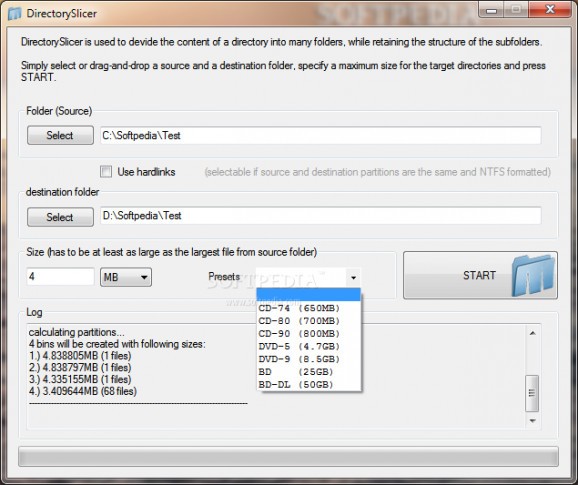Split directories in multiple ones of chunks of custom size, also keeping subfolders and files intact in a quick, and easy process. #Divide folder #Folder slicer #Folder splitter #Splitter #Split #Slicer
A few years ago, disk space was a bit of a concern, especially when trying to move files around. It can still be the case though, as programs, and video games tend to get bigger and bigger. Just so you don’t spend the time to archive, and extract content later on, DirectorySlicer gives you the possibility to split a folder and its content in multiple pieces.
On the one hand, the application takes you the time and effort of going through a setup process, and can be launched directly after download, as well as carried around on a thumb drive to perform its operations on other computers. What’s more, the target PC’s health status remains intact, because registries are not modified.
The visual design is pretty clean, with an upper toolbar filled with a description of the process, and how you can put it in motion, just so you don’t get stuck along the way. Dedicated path fields make it easy to identify what they’re used for, with a drop down menu to choose from different preset size specifications.
You need to load two directories for the operation to be successful. One of them is the large one you want to split in multiple parts, while the other can be anywhere, as long as there’s at least the equal space the source folder takes.
A numerical value field is where you write down the amount of space a part take,s in either MB, GB, or TB. You can pick from several preset configurations, in case circumstances blend accordingly.
Even if the folder contains many files, and takes up a lot of space, the split operation usually takes a little while. There’s a real time updating log, showing the number of files contained by each new folder, and size.
Taking everything into consideration, we can say that DirectorySlicer comes in handy for skipping the whole archiving, and extraction operation when moving large folders around. It’s easy to configure, with preset value specifications for more comfort, and little time spent creating new folders according to your rules.
What's new in DirectorySlicer 1.0b:
- Default language is now English. German GUI will only be seen, if German is activated language of Windows.
DirectorySlicer 1.0b
add to watchlist add to download basket send us an update REPORT- runs on:
- Windows All
- file size:
- 132 KB
- filename:
- DirectorySlicer1.0b.zip
- main category:
- System
- developer:
- visit homepage
Zoom Client
IrfanView
7-Zip
4k Video Downloader
Bitdefender Antivirus Free
Windows Sandbox Launcher
ShareX
calibre
Microsoft Teams
Context Menu Manager
- calibre
- Microsoft Teams
- Context Menu Manager
- Zoom Client
- IrfanView
- 7-Zip
- 4k Video Downloader
- Bitdefender Antivirus Free
- Windows Sandbox Launcher
- ShareX