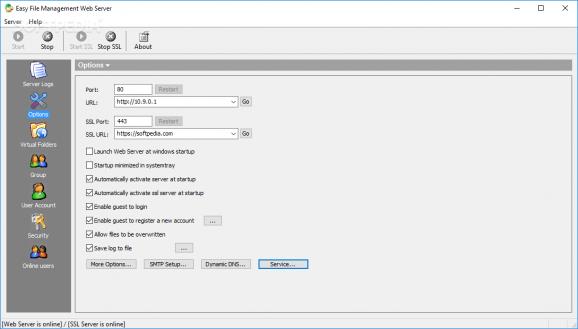Share files and programs from an online secure server, accessed remotely through the application, control who else has access and how much they can download / upload with ease and safety #Web server #File server #File transfer #Server #HTTPS #Share
Easy File Management Web Server is a lightweight Windows application whose purpose is to help you access and share files with other users via a web browser.
You can control the file sharing process using a web browser (e.g. Chrome, Firefox, Safari, Internet Explorer). The web-based environment looks clean and easy to work with.
You are given the freedom to browse throughout the content of virtual folders and view information about each item, such as name, size, date, and description.
What’s more, the utility lets you download the selected files, upload new items, delete files and folders, rename files, create ZIP archives, and perform searches.
The program helps you grab and upload multiple files at once, edit text and spreadsheets online (MS Word and Excel format) without having to download the files, and keep track of changes for online editing tasks using version history.
The setup parameters can be tweaked via the tool’s interface, which can be accessed right from your desktop. You can start or stop the server and enable or disable SSL connections.
Easy File Management Web Server keeps server logs with information about all performed actions and possible errors, and allows you to set up server connections by specifying the port number and URL.
You can launch the server at Windows startup and open it minimized in the system tray, automatically activate the server at startup, enable guest logins or give users the option to register a new account, allow files to be overwritten, and save log data to a file on your system.
Other important options worth being mentioned are implemented for helping you play sound notifications when users log in, sort the virtual folders by name, type, size or date, exclude files from the uploading process based on file extensions (e.g. EXE, DOC, COM), send email notifications when users upload files, allow downloads to be resumed, enable files to be downloaded without login, and set the maximum download and upload speed for guests.
You can set up virtual folders by simply creating a list with them and grant permissions to certain users for performing different actions, such as view, delete, download, upload, rename, and copy.
Easy File Management Web Server lets you manage multiple users with the aid of groups and set global permissions to each group. A list with all online users is also generated by the application. Last but not least, you can filter users based on a custom list with IP addresses.
If you are looking for a straightforward software solution for sharing files with other users via a web browser using SSL connections, Easy File Management Web Server packs handy features for helping you accomplish the job.
What's new in Easy File Management Web Server 5.6:
- Disable weak cipher(RC4, DES-CBC-SHA) in SSL/TLS
Easy File Management Web Server 5.6
add to watchlist add to download basket send us an update REPORT- buy now $89.9580 Users License
- buy now $189.95180 Users License
- buy now $289.95280 Users License
- buy now $489.95Unlimited Users License
- runs on:
- Windows All
- file size:
- 2.6 MB
- filename:
- efmsetup.exe
- main category:
- System
- developer:
- visit homepage
calibre
Bitdefender Antivirus Free
4k Video Downloader
Windows Sandbox Launcher
7-Zip
IrfanView
ShareX
Microsoft Teams
Zoom Client
Context Menu Manager
- Microsoft Teams
- Zoom Client
- Context Menu Manager
- calibre
- Bitdefender Antivirus Free
- 4k Video Downloader
- Windows Sandbox Launcher
- 7-Zip
- IrfanView
- ShareX