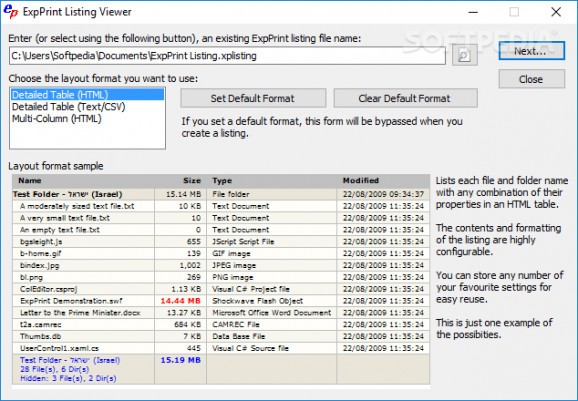Generate files that you can sort into lists, and then customize, print, save or edit them with a wide range of settings and features. #Print combination #File list #List directory #Directory #Format #Indentation
After long usage time, your computer gets filled with an abundance of files, some of which take up disk space for no reason. You can use Windows features to find and eliminate them, but it can take a little while. A simple solution for identifying them is with applications like ExpPrint, which lets you create lists of files based on solid rules.
Once you finish deploying the application on your system, the first place you might want to look is the default context menu, with a new item automatically added. This is the only way to create a list, with a step-by-step process taking you through a series of details you can include.
However, make sure you don't need to use your desktop or the file explorer during this process, because they are locked down. It's a minor inconvenience, with the whole process only taking a few seconds to finish. By default, nearly all info you need is gathered, but advanced settings can be managed. As such, you can pick several methods to calculate hash values or specify folders and files to exclude from the search process.
Hitting the “Create” button lifts the lockdown on your desktop and takes you to the next step. This is the area where you get to handle visual aspects and select what info fields to be displayed in the output file. A few format options are at your disposal, such as detailed or multi-column HTML, as well as TXT and CSV. A preview displays an example of the selected format so you get an idea of the visual representation for your list.
Customization seems to play an important role, but not in terms of pretty visuals like colors and placement, but more related to technical details and info fields to display. The last step provides all options you get to manage, such as columns, indentation, custom formatting and a few miscellaneous options.
Even if a preview section is not at your disposal to keep an eye on changes, hitting the “Next” button leaves the configuration screen active, while the result is generated. You can disregard it and take your time to make more adjustments so the result comes out just the way you want.
To sum it up, ExpPrint is a powerful application with the help of which you can create detailed lists of contents of folders on your hard disk drive or external storage units. Context menu integration is a major advantage, while the overall process that gradually lets you adjust settings lets anyone accommodate in the blink of an eye, making this app worth at least a try.
What's new in ExpPrint 6.7.2.0:
- Fixed an issue that was inadvertantly introduced in 6.6.8.0 for classic mode; cancelling the font selection dialog would affect the font height and also any other changes made while using the font dialog.
ExpPrint 6.7.2.0
add to watchlist add to download basket send us an update REPORT- runs on:
-
Windows 11
Windows Server 2022
Windows Server 2019
Windows Server 2016
Windows 10 32/64 bit
Windows Server 2012 R2
Windows 8 32/64 bit - file size:
- 7 MB
- filename:
- expprint.zip
- main category:
- System
- developer:
- visit homepage
Bitdefender Antivirus Free
Context Menu Manager
4k Video Downloader
ShareX
7-Zip
Windows Sandbox Launcher
Microsoft Teams
IrfanView
calibre
Zoom Client
- IrfanView
- calibre
- Zoom Client
- Bitdefender Antivirus Free
- Context Menu Manager
- 4k Video Downloader
- ShareX
- 7-Zip
- Windows Sandbox Launcher
- Microsoft Teams