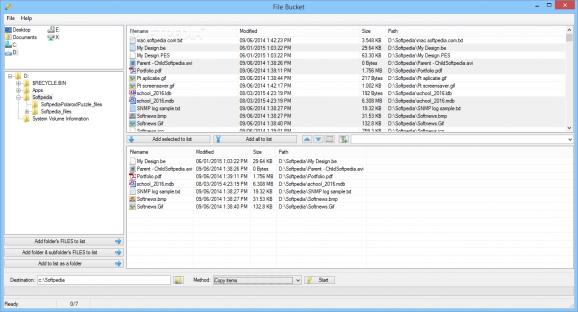Select files from multiple locations across your computer, add them to a list with custom or no filters and decide whether to have them moved, copied or deleted #File collection #File organizer #Create collection #Collection #Organizer #Organize
Moving files from one location to another might seem like an easy task, but it can end up taking a lot of your time if you need to handle a large amount of files. Luckily, this can be done with a lot less effort and time if using applications like File Bucket, which let you create list of files first, and then decide what action to take.
You don’t even need to install the application on your computer for it to properly function, which means you can carry it with you on a USB flash drive to use on other computers as well. Another perk of portability is that the PC you use it on doesn’t get affected in any way, especially because the registry system is not accessed or modified.
On the visual side of things, the application is decently structured, with multiple navigation panes, each to further expand the previously selected item. The first step is to select the drive, which can also be an external one. Then, all containing folders show up in a different panel, which you can select and directly add to the list, or open up to pick just a few files.
The core function of File Bucket is to enable the creation of a list with files of any kind and from any location, and then decide whether to move, copy, or delete them. There are many file selection options, with the possibility to apply filters for file extensions, but there’s no support for dragging them over the main window.
Before you can initiate the process, you need to specify a destination folder for the action you want to perform. The action is selected from a corresponding drop-down menu, with options to copy, move, delete, create shortcuts, or simply to save the list with absolute or relative paths. Later on, you can import existing lists under CSV or TXT formats.
To sum it up, File Bucket is a lightweight file management application that comes in handy for batch manipulation of files of all kinds. The general structure lets anyone quickly accommodate, with multiple navigation panels for easy selection, as well as a decent set of actions to choose from.
What's new in File Bucket 1.1.0 Build 1:
- When selecting a folder in the tree, folders are now added at the top of the upper listview instead of being interspersed with the files. Sorting with the column headers will still intersperse the two.
File Bucket 1.1.0 Build 1
add to watchlist add to download basket send us an update REPORT- runs on:
-
Windows 10
Windows 8
Windows 7
Windows Vista
Windows XP
Windows 2K - file size:
- 1.1 MB
- filename:
- FileBucket.zip
- main category:
- System
- developer:
- visit homepage
4k Video Downloader
Windows Sandbox Launcher
Zoom Client
calibre
Bitdefender Antivirus Free
IrfanView
Context Menu Manager
Microsoft Teams
7-Zip
ShareX
- Microsoft Teams
- 7-Zip
- ShareX
- 4k Video Downloader
- Windows Sandbox Launcher
- Zoom Client
- calibre
- Bitdefender Antivirus Free
- IrfanView
- Context Menu Manager