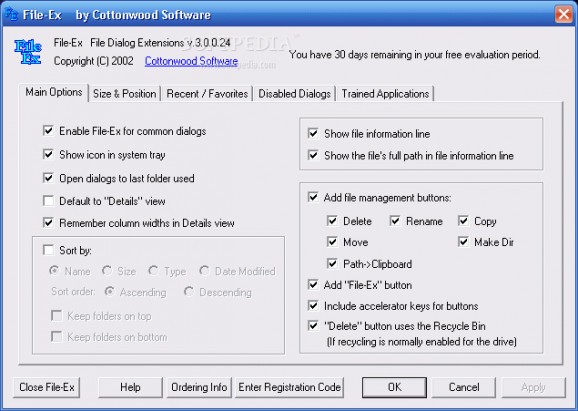File Open and Save-As Dialog Extensions, automatically enhances all of your apps. #File open #Save-as #File manager #Find #Copy #Delete
File-Ex is a windows manager
File Open and Save-As Dialog Extensions for Windows 95/98/NT/XP/2000. Enlarges the dialog, adds recent and favorite files/folders lists, set sorting and view defaults, file management functions, advanced Find function, and more.
Adds file management functions like Find, Copy, Delete, Rename, and MakeDir to the Open and Save dialogs of most Windows applications. Enlarges dialogs to any size desired so you can view more files.
Also define 100 Favorite files and folders fo each application, and keep track of the last 100 files and folders used for each application. Search every disk drive at once for files (multiple masks, too).
Make a new directory as you save files, delete old versions, make backups before you open a file, etc. Fully functional evaluation copy. Also available in German and Portuguese (see web site).
Here are some key features of "File Ex":
· Full 32-bit application design for full Win NT support · Sorting can default to Name, Size, Type, or Date, in either direction. Keep folders on the top or bottom regardless of sort direction. · Remember the column widths in details view. · Added "Path->Clipboard" button to copy the current file's full path to the clipboard · Can now be trained as a Folder Selection dialog (eg. for Browse dialogs that just need a path, not a file) · Global Favorites -- Separate lists for favorite files and folders accessible from any application · New function to Edit the Recent Files/Folder lists, including auto-cleanup of orphaned entries · Option, by application, to always open the dialogs of that app to a specified folder (the 1st one in the Favorite folder list) · Option to remember the last dialog position (overrides automatic centering of the dialog) · Option to remember the last dialog size, e.g. if you resize the dialog manually. · Completely redesigned configuration dialogs · Shows the long file name in the file info line, with the option to show the full path · Shows the current folder in the file info line (until a file is selected) · Shows free disk space in the file info line · The Delete button uses the Recycle Bin (if Windows is configured that way), with the option to turn it off. · Individually show/hide each file management button and File-Ex button · Additional disable key option to use, Ctrl+Shift · Additional disable key option to temporarily disable File-Ex without prompting for options · Ability to temporarily disable trained dialogs with a disable key · Ability to disable the "open to last folder used" function in individual dialogs (e.g. for dialogs that have a problem with this turned on) · Tray icon shows enabled/disabled state, and can enable/disable File-Ex with a single click (with Shift/Ctrl) · The Browse functions in File-Ex now use the explorer-style dialog · Option to turn off the headers in the Recent and Favorite lists (e.g. "Recent Files Used...") · If Add/Edit Favorites commands are disabled, just Ctrl-click on the list to get them back temporarily · Favorite Files and Folders may be added manually (with Browse functions). · Now keeps track of 100 recent files and folders, instead of 25 · Fixed problems with the dialog closing immediately (e.g. folder browsing dialogs). · Avoid the "flashing" and delay to change folders when opening the dialog, if it's already in the correct folder · Improved recognition (and avoidance of false recognition) of trained dialogs · Works correctly with dialogs with a Places bar (the new folder list on the left), in Windows Me, 2000, and XP · The ability to disable a single trained dialog, without deleting the configuration · A dialog can be trained to be ignored, rather than having to add a button to it (e.g. Word 2000's Find dialog) · Flexible File-Ex button positioning on dialogs trained with the "Add button" option, instead of enlarging the dialog to add it (which had problems in some applications) · The added button is just "FE!" instead of "File-Ex", so it will fit easily on any dialog (placed next to the file name entry box by default) · No longer uses the clipboard for the filename in trained Office applications · Ability to import trained dialog sets ("templates") -- Version 3 does not come "pre-trained" for MS Office apps, but comes with completely trained templates for Office 97, 2000, and XP that you can import. · The installation program is completely new (using Wise Installer) · Data files are placed in the user's private application data folder when possible, so separate users can have different settings and file histories · No files are placed in the Windows folder or the program folder -- all settings are stored in the user's application data folder. This also allows for better network/non-administrative-user setups · Only one EXE and one DLL file are used, (cleaner design).
Limitations:
· 30 days trial
File-Ex 3.0.0.24
add to watchlist add to download basket send us an update REPORT- PRICE: Free
- runs on:
- Windows All
- file size:
- 438 KB
- filename:
- fileex3.zip
- main category:
- System
- developer:
- visit homepage
ShareX
IrfanView
Windows Sandbox Launcher
Context Menu Manager
4k Video Downloader
calibre
Zoom Client
Microsoft Teams
7-Zip
Bitdefender Antivirus Free
- Microsoft Teams
- 7-Zip
- Bitdefender Antivirus Free
- ShareX
- IrfanView
- Windows Sandbox Launcher
- Context Menu Manager
- 4k Video Downloader
- calibre
- Zoom Client