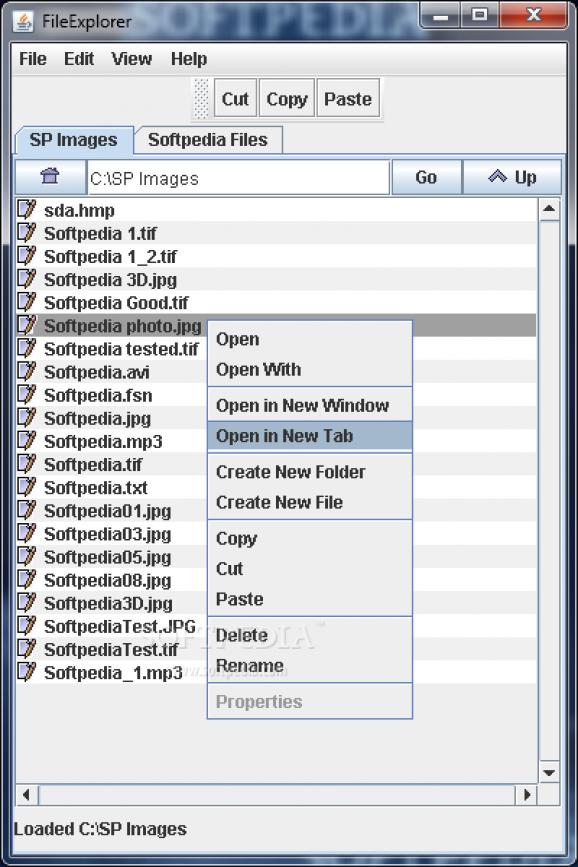Better file management in multiple tabs or windows, with comfortable navigation through folders, and the possibility to open files in other programs than the associated ones #Browse files #File manager #Manage file #Explore #Explorer #Browse
Sure enough, Windows does provide a great variety of options through which to navigate through locations of interest and access items you need. However, your workspace can easily become a crowded space, so you might feel like trying out third-party enhancements. A suitable example in this regard is FileExplorer.
One first note is that the application doesn’t require installation to function, so it can also be used directly from a thumb drive even on other computers. However, it completely relies on Java Runtime Environment to function, so you need to make sure that it’s installed on the target computer first of all.
The main window takes you directly to the default work folder, which is usually the user directory. You’re free to navigate back and forth, and you can tell folders from files given that all items, except for directories, have extensions displayed. Unfortunately, there aren’t any other view options, in case you prefer thumbnail view.
With implemented tab support, navigation becomes a walk in the park, given you can open different folders in multiple tabs. The same flexibility can be achieved through multiple windows. This makes file management operations a lot more comfortable, even though drag and drop is not a supported operation.
You can set the default work folder inside the preferences panel, where you can also toggle the visibility of hidden items, and show the toolbar. Files can be either opened in the default associated program, or an application of choice. You can set the default browse dialog location for picking a different app to open files with.
FileExplorer might not come as a fully-fledged file management solution, but it can prevent your desktop from becoming an overwhelming space, and to provide an enhanced method of managing files, especially thanks to tab support.
FileExplorer 0.1.1 b2
add to watchlist add to download basket send us an update REPORT- runs on:
- Windows All
- file size:
- 662 KB
- filename:
- FileExplorer.0.1.1.b2.exe
- main category:
- System
- developer:
- visit homepage
Bitdefender Antivirus Free
IrfanView
Windows Sandbox Launcher
calibre
7-Zip
ShareX
Context Menu Manager
Zoom Client
4k Video Downloader
Microsoft Teams
- Zoom Client
- 4k Video Downloader
- Microsoft Teams
- Bitdefender Antivirus Free
- IrfanView
- Windows Sandbox Launcher
- calibre
- 7-Zip
- ShareX
- Context Menu Manager