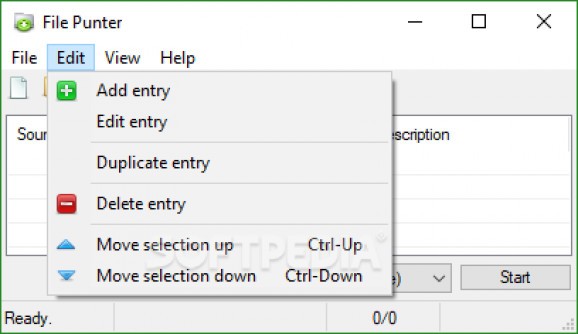Copy or move files to dynamically-created directories using regular expressions with the help of this intuitive application that enables you move them based on certain criteria such as name and extension. #Move File #File Transfer #Create Folder #Move #Copy #Transfer
When there are just too many files in one folder and you want to separate them into distinct groups for easier access, moving them based on certain criteria such as name and extension is the solution. For these situations, there are software applications that could give a helping hand, such as File Punter.
The program does its job of moving files in bulk with the help of "entries". Entries are rules which dictate how the targeted files are chosen, and it can allow the user to dynamically create folders based on the selected files. Customizing the way you move a large number of files can come in handy, as the program allows the addition of up to 100 entries.
When creating an entry, it is required to fill out the source and destination directory, and the pattern. The first two are obvious, but the pattern is something that needs an in-depth description: it means the application chooses the files from your destination folder depending on your preferences, which can be the name, extension, etc.
For example, if you want to move all 100 files that contain the word "apples" in one single folder named "Basket of apples," simply create an entry for that. If you want to only move the JPG files from that same folder into another one called "My images," create another entry, as with the previous situation.
Of course, to avoid window cluttering even for entries that have too many similarities, you may just duplicate the entry and further modifications from there. The application also comes with the option of creating multiple shortcuts at the same time for all files matching the pattern.
One great feature is that the program has the option of running a simulation, which takes all the data you have submitted in the entry and mimics the file moving task, giving you a priview. This creates a log in the form of a text document, where you may see whether or not you've entered the criteria correctly.
It doesn't matter if we're talking about a folder containing 1000 songs or an extensive video collection because one thing is for sure: at one point or another you will feel like arranging it in a better way, and that is where a file renamer and relocator like File Punter can come in handy.
What's new in File Punter 1.0.8 Build 1:
- Using pipes in pattern strings would screw up their display in the dropdown list.
File Punter 1.0.8 Build 1
add to watchlist add to download basket send us an update REPORT- runs on:
-
Windows 10 32/64 bit
Windows 8 32/64 bit
Windows 7
Windows Vista
Windows XP - file size:
- 480 KB
- filename:
- FilePunter.zip
- main category:
- System
- developer:
- visit homepage
Microsoft Teams
calibre
Zoom Client
ShareX
7-Zip
Windows Sandbox Launcher
Bitdefender Antivirus Free
Context Menu Manager
IrfanView
4k Video Downloader
- Context Menu Manager
- IrfanView
- 4k Video Downloader
- Microsoft Teams
- calibre
- Zoom Client
- ShareX
- 7-Zip
- Windows Sandbox Launcher
- Bitdefender Antivirus Free