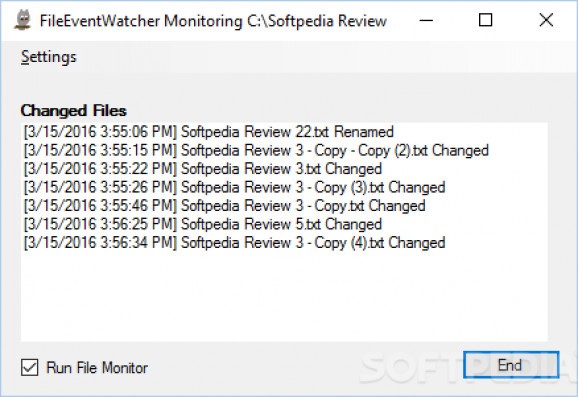Monitors directory for created, changed, renamed or deleted files, and launches any external application when such events take place #Monitor directory #Monitor file #Watch folder #Monitor #Watcher #Event
FileEventWatcher is seemingly simple, yet practical tool that can monitor a specified directory for file changes and launch any application when the modifications take place.
It's dedicated to meticulous users who are curious enough to find out when files were downloaded by torrent client or download manager, for example.
The full package consists of an .exe file that you can copy to a preferred location on the hard drive or removable storage unit to seamlessly launch FileEventWatcher on any computer. It doesn't change system registry settings, unlike many installers, nor does it create new files on the disk. Uninstalling it means deleting this executable. However, it relies on .NET Framework to function normally, so you should make sure to have Microsoft's platform installed.
When it comes to the interface, the app has a basic .NET Framework form and doesn't emphasize graphical elements. On the other hand, it doesn't do a good job at explaining how its functions work, since its buttons aren't that descriptive, and there isn't a help manual available.
From the settings panel you can write the full path of a directory to monitor and of an application to launch on events, which may be file creation, modification, deletion or renaming, depending on your preferences. Incorrectly entered paths are signaled by the tool.
Another aspect worth noting is that it's possible to take into account all files or to apply a file mask instead, in case you're trying to spot files matching a specific name or extension.
After saving modifications, it's necessary to enable the file monitor from the main menu to apply settings for the computer. From this point on, all events taken place in the specified folder are logged in the main window of FileEventWatcher, and you can find out their date and time. However, we've noticed that only renamed files are correctly noted in the log, while created, modified or deleted files are just marked as changed.
You would probably think about keeping an eye on a personal folder to find out whenever someone tampers with it. Unfortunately, the program doesn't record events on file access and cannot hide while running; it can be only minimized to the taskbar. On top of that, it doesn't implement options for monitoring multiple directories at a time, automatically saving log details to file, or indicating events through popup messages or audio alerts.
Despite its rudimentary-looking interface as well as lack of advanced settings and descriptive options, FileEventWatcher can prove to be of reliable assistance for monitoring directories to find out when files have been created, modified, renamed or deleted, as well as to launch external programs on such events.
FileEventWatcher 1.0.0.0
add to watchlist add to download basket send us an update REPORT- runs on:
- Windows All
- file size:
- 27 KB
- main category:
- System
- developer:
- visit homepage
IrfanView
Bitdefender Antivirus Free
4k Video Downloader
ShareX
Microsoft Teams
7-Zip
Context Menu Manager
calibre
Zoom Client
Windows Sandbox Launcher
- calibre
- Zoom Client
- Windows Sandbox Launcher
- IrfanView
- Bitdefender Antivirus Free
- 4k Video Downloader
- ShareX
- Microsoft Teams
- 7-Zip
- Context Menu Manager