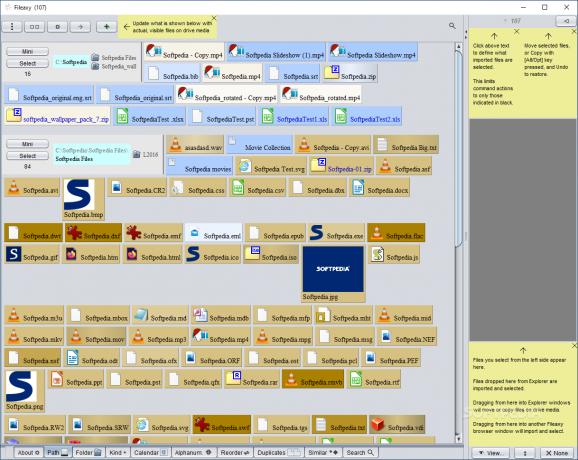A file management tool with sorting and ordering features that comes with tools to help you get rid of duplicate files on your computer. #File manager #Duplicate finder #File organizer #Manager #Duplicate #Finder
Fileaxy is a file management tool that is a bit out of the ordinary, displaying all the files in a treemap chart with bulk previewing. Designed for efficient file organization and synchronization, this cross-platform utility delivers reliable file sorting and filtering options.
When launching Fileaxy for the first time and loading a folder, the way the files are arranged might come as a surprise. In fact, the whole layout of the interface might be a bit overwhelming. Each file has a square of its own in the treemap and groups of files have the same color. The color scheme is not the best and that is why opened menus are not so visible to the naked eye. Even so, once you get used to the representation system, working with Fileaxy might become pleasant
Fileaxy enables you to change the layout mode of the files and display them by folder content. As such, you will be able to look through the directories that have been created in the current location to find the files you are looking for. Alternatively, Fileaxy features built-in search by various criteria. The lower side of the main window encloses all the sorting and ordering-related options. As such, it is also possible to sort all the data by file kind. This would really help you quickly identify files that take up most storage space. Also, you can sort the data by the date of creation or the alphanumeric criteria.
One of the features that stand out in Fileaxy is its duplicate file cleaner. The application scans the input folder to detect files with exactly or very similar content (e.g. feature set). Fileaxy is not exclusively a duplicate file manager but it does allow you to rename a file or send it to the trash, all via the right-click context menu.
Fileaxy is more of a file manager than a viewer, with sorting and organizing capabilities. While it might seem interesting, you are probably not going to use an application such as Fileaxy on a daily basis because it is not practical. It definitely isn’t capable of replacing the Windows Explorer file manager but it can give you an overview on the type of files that take most storage space and let you manage duplicates on the local computer.
What's new in Fileaxy 1.4.4:
- Improved scan performance of Sync-Diff substantially by offering options to utilize faster and cacheble file comparison methods.
- Improved scan performance of Sync-Diff substantially on MsWin by inheriting write permissions only from destination directories.
- Improved UI to first import and select any missing on disk files when moving or copying an incomplete AlphaNumeric series.
- Improved UI to show multiple task progress indications.
Fileaxy 1.4.4
add to watchlist add to download basket send us an update REPORT- PRICE: Free
- runs on:
-
Windows 10 32/64 bit
Windows 8 32/64 bit
Windows 7 32/64 bit - file size:
- 2 MB
- filename:
- Fileaxy-144.jar
- main category:
- System
- developer:
- visit homepage
Microsoft Teams
Zoom Client
Windows Sandbox Launcher
Context Menu Manager
Bitdefender Antivirus Free
ShareX
IrfanView
4k Video Downloader
7-Zip
calibre
- 4k Video Downloader
- 7-Zip
- calibre
- Microsoft Teams
- Zoom Client
- Windows Sandbox Launcher
- Context Menu Manager
- Bitdefender Antivirus Free
- ShareX
- IrfanView