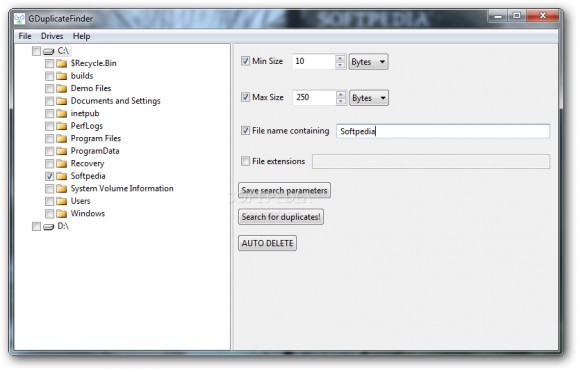Find and remove duplicate files that unnecessarily take up space on the disk, customize the search operation to narrow down results, temporarily suspend jobs, and auto-select all duplicate groups apart from the original files. #Find duplicate #Search duplicate #Dupe search #Duplicate #Dupe #Finder
GDuplicateFinder is a free software application designed to automatically locate duplicates files on the disk that take up too much space, in order to delete them.
The program may seem advanced but it's actually quite simple to work with, even by those less experienced with such tools.
As long as you have Java set up on your PC, you don't have to install anything else. You can save the app files to any part of the hard drive and just click the Windows batch file to immediately launch GDuplicateFinder. Otherwise, you can save it to a pen drive to directly run it on any PC with Java installed. Unlike most installers, it doesn't modify Windows registry settings.
The GUI is represented by a command-line window that has to run in the background, along with a graphical window that shows most options provided by GDuplicateFinder.
The scan scope may be defined by indicating any drives or directories, whether they're local, removable, or in the local network. What's more, you can narrow down search results by restricting the file size (minimum and maximum dimension) as well as by specifying partial or full matches for the file name, together with file extensions.
The search parameters can be saved to file and imported later, while scan jobs can be paused and resumed. During this time, you can check out the progress, number of currently processed and total files and size, in addition to elapsed and remaining time.
A notable aspect about GDuplicateFinder is that it groups together the original files and their duplicates, thus allowing you to easily spot them. Plus, you can find out their name, full path, size and hash, in order to further investigate the items for deletion.
You can select any files from this list, or all files from a group expect for the original. Alternatively, you can save the session and visit it later. GDuplicateFinder also integrates an option for automatic file deletion after scan completion.
The tool conducted search operations in record time in our evaluation, without triggering the operating system to hang, crash or prompt error notifications. CPU and RAM consumption was minimal. Although it's not much to look at, GDuplicateFinder provides users with some powerful and intuitive options for finding and removing duplicate files.
What's new in GDuplicateFinder 2.0.3:
- Fixed bug: Chinese characters not displaying correctly on Windows 7
GDuplicateFinder 2.0.3
add to watchlist add to download basket send us an update REPORT- runs on:
- Windows All
- file size:
- 32.3 MB
- main category:
- System
- developer:
- visit homepage
Zoom Client
4k Video Downloader
Context Menu Manager
calibre
7-Zip
IrfanView
Microsoft Teams
Bitdefender Antivirus Free
ShareX
Windows Sandbox Launcher
- Bitdefender Antivirus Free
- ShareX
- Windows Sandbox Launcher
- Zoom Client
- 4k Video Downloader
- Context Menu Manager
- calibre
- 7-Zip
- IrfanView
- Microsoft Teams