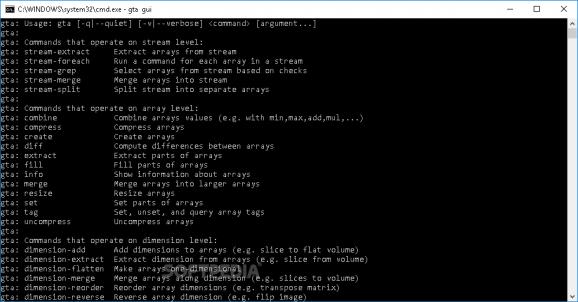Handle GTA files on your computer without significant efforts by turning to this command line application that also features a Graphical User Interface. #Manipulate GTA #Add array #File conversion #GTA #Array #Stream
GTAtool is a lightweight application that can help computer users manipulate GTAs (Generic Tagged Arrays) directly on their computer as simply as possible.
This application was designed to help you handle GTA files on your computer without significant efforts and on various levels, such as whole arrays, streams of arrays, array dimensions and array element components.
For instance, it is possible to add components to array elements, apply global transformation to array data, merge separate arrays into combined ones or reorder array data. More so, this application can import and export relevant data from and to various formats including DICOM, JPEG, BMP, GIF, AVI, MPG, XVID, RAW, MATLAB, CSV, NRRD or RAT.
This application can be deployed to the target computer without significant efforts since there is no need for complicated configuration or other additional steps.
You just have to launch the installer, agree with the License Agreement and follow the on-screen instructions, as the rest of the process is carried out automatically, without further assistance.
Although GTAtool is a command line interface, it also features a Graphic User Interface (GUI) that can be accessed by adding the "gui" argument when launching it. The GUI is simplistic and offers users a more convenient approach to operating the program's controls through standard menus and submenus. There is no configuration menu, window or pane whatsoever.
It also provides help for each of its commands by simply typing "gta help" and use the name of the command at the end of the syntax as an argument in order to access command-specific help. Trying to launch the application by simply running the "gta" executable displays a list of commands that can be used.
All things considered, GTAtool is a handy application that enables users to handle GTA files on their computer without significant efforts. Essentially it's a command line application but it also features a GUI for users that prefer operating it this way.
GTAtool 2.1.0
add to watchlist add to download basket send us an update REPORT- runs on:
- Windows All
- file size:
- 21.5 MB
- filename:
- gtatool-2.1.0-w32.exe
- main category:
- System
- developer:
- visit homepage
Zoom Client
ShareX
4k Video Downloader
Microsoft Teams
Bitdefender Antivirus Free
IrfanView
Context Menu Manager
calibre
7-Zip
Windows Sandbox Launcher
- calibre
- 7-Zip
- Windows Sandbox Launcher
- Zoom Client
- ShareX
- 4k Video Downloader
- Microsoft Teams
- Bitdefender Antivirus Free
- IrfanView
- Context Menu Manager