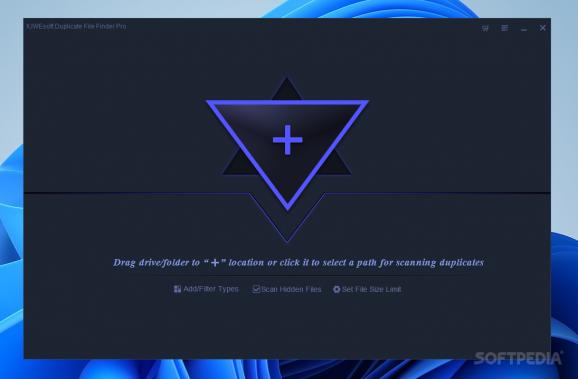Find duplicate files on internal and external storage through this easy-to-use tool, which can potentially help users save a good chunk of storage space #Duplicate File Finder #Find Duplicate Data #Duplicates Finder #Duplicate #Finder #Scanner
Duplicate files can take up a large amount of space, but your mileage may vary depending on your workflows. Still, if left unchecked, you may keep wondering how your drives are getting filled up for seemingly no reason.
A tool to help you find duplicate files to delete or relocate can help. IUWEsoft Duplicate File Finder Pro is a program that is very easy to operate in that regard, as it will look and find any duplicate files matching your criteria, requiring minimal intervention on your part.
I can’t help but mention the typo for the button you click to begin the scanning process. Whether you can classify that as a bug or not is moot, because the program works as advertised: select a drive or directory to analyze, and the tool will look for any matching duplicate files.
The process didn’t take much time during my testing, but this may vary between computers. Either way, once duplicate data has been found, the utility will display a pie chart along with the retrieved files that breaks everything down into categories.
As stated in the beginning, the program isn’t limited to only finding duplicates from your internal drives, but also scanning external sources, such as portable hard drives, USB sticks, SD cards, and so on.
Select the files you wish to dispose of, and the tool will take care of the rest. You may add filters to have the program search only for specific file types, as well as impose a file size limit for the analysis, so that the tool will only display results between your set minimum and maximum size.
Note that the Free version lets you remove up to 20 duplicates, after which you’ll be required to purchase a license. It’s a hard limitation if you’ve got a lot of files to erase, but at least you’re able to dispatch the biggest offenders in terms of storage.
IUWEsoft Duplicate File Finder Pro is a simple utility that works well. The typos are no more than a funny observation, though. I also found one in the Free version nag screen: to “remover” more duplicate files, you must upgrade to the full version.
IUWEsoft Duplicate File Finder Pro 16.8
add to watchlist add to download basket send us an update REPORT- buy now $49.99 $29.991 Year License
- buy now $69.99 $39.99Lifetime License
- buy now $399.99 $149.99Business License
- runs on:
-
Windows 11
Windows 10 32/64 bit
Windows 8 32/64 bit
Windows 7 32/64 bit
Windows Vista 32/64 bit
Windows XP 32/64 bit - file size:
- 10 MB
- filename:
- duplicate_file_finder_pro.exe
- main category:
- System
- developer:
- visit homepage
Context Menu Manager
4k Video Downloader
Zoom Client
calibre
7-Zip
Windows Sandbox Launcher
Microsoft Teams
ShareX
IrfanView
Bitdefender Antivirus Free
- ShareX
- IrfanView
- Bitdefender Antivirus Free
- Context Menu Manager
- 4k Video Downloader
- Zoom Client
- calibre
- 7-Zip
- Windows Sandbox Launcher
- Microsoft Teams