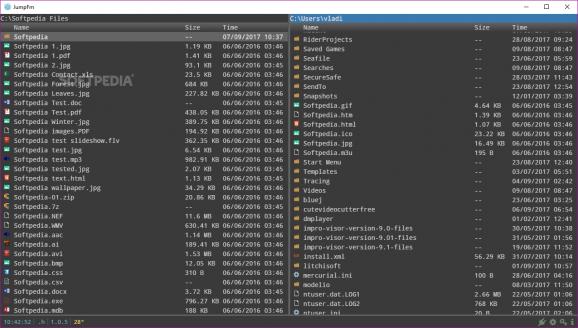Manage files with the help of this Electron-based and user-friendly file management tool that allows you to jump to your favorite files #File Manager #Organize Files #Filter Files #File #Manager #Organizer
JumpFM is a relatively interesting, Electron-based file manager for Windows and Linux that allows you to navigate your computer's folder and file system and perform all the basic file management tasks you expect.
Before you dismiss this tool altogether based on the fact that it's built with web technologies, you may want to read on since this minimalist dual panel file manager has a few tricks up its sleeve that might just make it worth your while.
Of course, you should not expect an impressive set of features associated with the likes of Total Commander or XYplorer for instance. However, you are provided with a distraction-free, clean workspace, with the possibility to jump directly to various folders, to quickly filter files, and even to create instant gists using any selection of files.
It's also worth pointing out that this is a Git-aware application app, which means that your files are displayed based on their Git status.
To get it up and running, you only need to download the app's package, unzip it, and run the utility via its designated executable file. As we're sure you'll discover, this app is designed to be used with the help of the keyboard.
This means that you will need to remember a few basic controls to get things going. The J button opens the jump dialog and, as expected, the Enter and Backspace buttons allow you to open folders and go up the directory tree. Space is for selecting files, F4 for editing files, F7 creates a new folder, F2 allows you to rename files, and F5 and F6 allow you to copy and move files.
A comprehensive list of all the app's default keyboard shortcuts is available on the app's official website, which we're sure you'll find very useful.
If you're somewhat of a computer geek, you can also configure this app to a great extent. For example, please note that you can control almost all aspects of this app by locating the plugins folder and by managing the files with the help of npm or yarn. The same goes for the Settings, which require a similar attention.
All things considered, JumpFM admittedly isn't for everybody. In fact, by now it should be quite clear that it's especially aimed at more advanced users that don't mind a few Git-related capabilities thrown in.
What's new in JumpFm 1.0.5:
- adding plugins button
JumpFm 1.0.5
add to watchlist add to download basket send us an update REPORT- runs on:
- Windows 10 32/64 bit
- file size:
- 30.6 MB
- filename:
- jumpfm-setup-1.0.5.exe
- main category:
- System
- developer:
- visit homepage
Bitdefender Antivirus Free
Zoom Client
calibre
4k Video Downloader
Context Menu Manager
ShareX
Microsoft Teams
IrfanView
Windows Sandbox Launcher
7-Zip
- IrfanView
- Windows Sandbox Launcher
- 7-Zip
- Bitdefender Antivirus Free
- Zoom Client
- calibre
- 4k Video Downloader
- Context Menu Manager
- ShareX
- Microsoft Teams