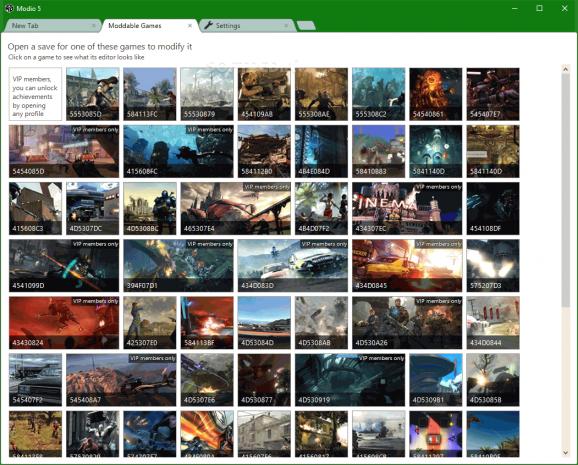Modify your games and saved games on Xbox 360 from your computer, using any kind of storage device to access the files from one hardware to another #Xbox file management #Xbox game save #Xbox to PC #Xbox #File #Downloader
Before Xbox 360 offered game save files cloud support, you depended on your device to keep your files saved, meaning that if it ever broke down, you'd lose all the data on it too. Cloud support reduced some of the risks but required you to be connected to the Xbox Live servers constantly since games saved in the cloud could not be played without a connection to the Internet. Modio comes as a helping hand, letting you save your Xbox game save files to any storage device, and even lets you modify it while using a PC.
Modio supports some of the most well known titles out there, from GTA V to Tomb Raider, so you don't have to worry that your favorite game might not be compatible with this app. From a file management standpoint, you don't need advanced IT skills to figure out what to do, since all you need is to select the thumbnail coresponding to your game, and then start adding weapons, ammo, experience points, unlock achievements etc. Once you are done, you can use the app to upload the modified game save file back into your console and that's it, you're playing in God mode.
If you're a hardcore gamer and your library holds tens or hundreds of game save files, you can arrange them in a more intuitive way. For example they can be displayed based on current popularity or trendiness. The Settings menu also offers a handfull of helpful features, such as letting you choose game save file download destination, or whether or not you want to open them directly with Modio.
Modio lets you modify your game save files in ways that couldn't be done otherwise, letting you cheat your way through a game that would otherwise not offer secret cheat codes. These aspects make it a great addition to any Xbox console gamer's digital library.
Modio 5.3
add to watchlist add to download basket send us an update REPORT- runs on:
-
Windows 10 32/64 bit
Windows 8 32/64 bit
Windows 7 32/64 bit
Windows Vista 32/64 bit
Windows XP 32/64 bit - file size:
- 1.9 MB
- filename:
- modio-5-3-en-win.exe
- main category:
- System
- developer:
Microsoft Teams
4k Video Downloader
ShareX
calibre
Windows Sandbox Launcher
IrfanView
Zoom Client
Context Menu Manager
7-Zip
Bitdefender Antivirus Free
- Context Menu Manager
- 7-Zip
- Bitdefender Antivirus Free
- Microsoft Teams
- 4k Video Downloader
- ShareX
- calibre
- Windows Sandbox Launcher
- IrfanView
- Zoom Client