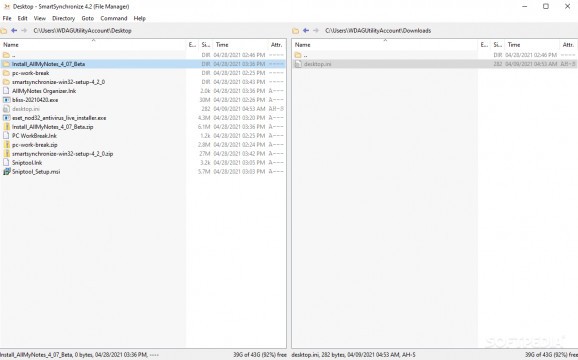Keeping more than one location synchronized shouldn't be a hassle when employing the help of right tools that offer a new perspective over something rather old. #Compare Files #Synchronize Folders #File Comparison #Synchronize #Compare #Synchronizer
SmartSynchronize is all about keeping things in order. The idea is to create some sort of split screen view for the user in order to compare two separate locations and analyze what is missing, especially if these two areas should look and contain the same information. Right, so how does this work? Quite simple. You indicate the two paths, the app compares them, and then you decide how to proceed from there.
I, for one, was amazed at how simple this program looks. Don't be fooled by it. It is friendly but does include plenty of options. One such option is the ability to use commands to execute certain synchronization procedures. Of course, drag and drop can still be a thing, and navigation is also made easy by various extra-related commands.
I definitely appreciated how snappy it all felt. It really shaved some minutes off my schedule, because I avoided wasting time on finding the right way to view my two locations. It was all very intuitive, too, for an application that functions as a tool and does not offer much guidance.
When it comes to customizing your experience, life once again is full of surprises. The program allows for many adjustments to be made. From keyboard shortcuts, which will come in handy, to favorites and user interface options, you've got all the changes you might want. Proxy and crash reporting can also be tweaked to fit your needs.
SmartSynchronize is an application that will definitely help those individuals who are more organized. By all means, you will not regret having this program around. I, myself, have become accustomed to it, and feel the old ways of the past are just that. Don't forget to adjust any settings you might feel need to be changed.
What's new in SmartSynchronize 4.5.0:
- Fixed Bugs:
- Syntax coloring:
- Verilog
- Number literals with ' can have lower or uppercase base format letter
SmartSynchronize 4.5.0
add to watchlist add to download basket send us an update REPORT- portable version
- Portable SmartSynchronize
- runs on:
-
Windows 11
Windows 10 64 bit - file size:
- 30.5 MB
- filename:
- smartsynchronize-win32-setup-4_5_0.zip
- main category:
- System
- developer:
- visit homepage
4k Video Downloader
Microsoft Teams
Bitdefender Antivirus Free
ShareX
Context Menu Manager
IrfanView
Windows Sandbox Launcher
7-Zip
calibre
Zoom Client
- 7-Zip
- calibre
- Zoom Client
- 4k Video Downloader
- Microsoft Teams
- Bitdefender Antivirus Free
- ShareX
- Context Menu Manager
- IrfanView
- Windows Sandbox Launcher