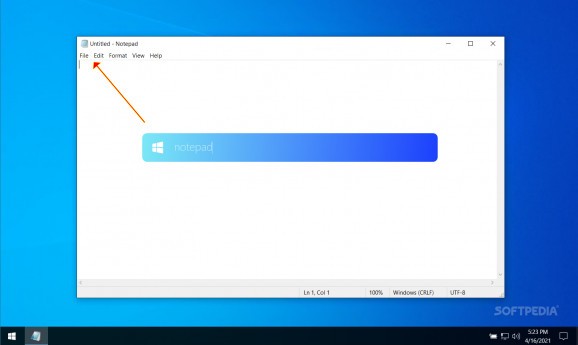A Windows search app that resembles Apple's Spotlight elegant search feature, and allows you to customize its design and use autocompletion #Windows Search #Search Bar #Search System #Windows #Search #Bar
SpotlightX enables access to a simple, stylish, and super-functional search bar for your Windows OS. With embedded search and auto-completion functionality, this minimalistic app promises to be a bit better and easier to use than your traditional Windows search function.
Well, we all know how inefficient Windows's search function can be. Most times, the cmd or PowerShell CLIs can turn out to be quicker and more efficient when searching for files, initiating new programs, moving objects, or performing other routines.
SpotlightX is a free app, built exclusively in C#. The tool manages to add additional comfort to your system with a nice, user-friendly search bar that can be accessed using the keyboard combination Alt + S.
During the installation process of SpotlightX, it is recommended to initiate the executable with admin privileges (right-click the executable and choose the 'Run as Administrator option), and to choose, during the install, the for 'Everyone' option (in the second screen of the installation process). These are not mandatory but recommended, for giving this tool access to your low-level configuration and files.
The nice thing about this desktop enhancer is that it allows you to open Windows native applications and the processes that create shortcuts in the Start menu.
Also, the tool runs smoothly in the background and does not use much of your system's resources. You can always bring it onto the screen using the dedicated key binding and cancel or release the search by clicking somewhere else on the screen. The nice thing is that SpotlightX saves your previously typed commands.
Moreover, you can use the classical 'Tab' function for autocompletion, configure the app to perform Google searches, and customize the search tab's color using the simplest command (insert a different color code and click 'Enter' or modify, by hand, the configuration JSON file; click here to see an example of how you can change the bar's color).
All things considered, SpotlightX is a cool addition to your system that you can test and evaluate for free. Hopefully, the project continues improving and adding new functionality to the search bar.
What's new in SpotlightX Alpha 0.0.2:
- This update brings:
- background command to change background gradient
- textcol command to change colour of text & caret
SpotlightX Alpha 0.0.2
add to watchlist add to download basket send us an update REPORT- runs on:
- Windows 10 32/64 bit
- file size:
- 2 MB
- filename:
- SpotlightSetup.msi
- main category:
- System
- developer:
- visit homepage
IrfanView
Zoom Client
Windows Sandbox Launcher
4k Video Downloader
7-Zip
Context Menu Manager
calibre
Microsoft Teams
ShareX
Bitdefender Antivirus Free
- Microsoft Teams
- ShareX
- Bitdefender Antivirus Free
- IrfanView
- Zoom Client
- Windows Sandbox Launcher
- 4k Video Downloader
- 7-Zip
- Context Menu Manager
- calibre