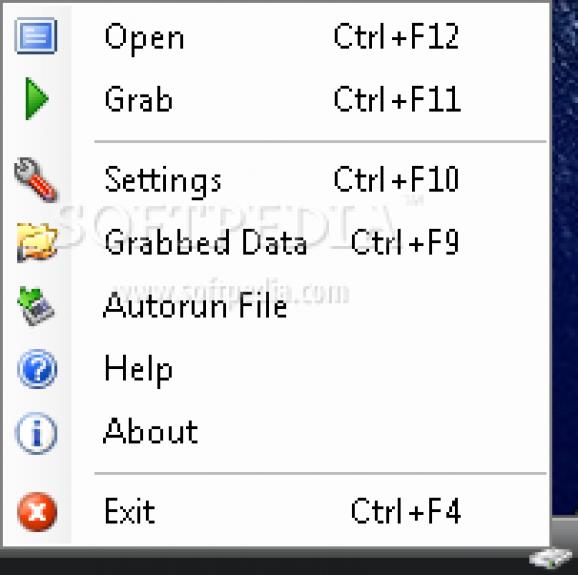This is a useful and reliable application that can grab all the files you need from a computer to your USB device without asking for any permission #Usb grabber #Grab file #Copy files #Copy #Grabber #Grab
USB Grabber is a simple, yet effective piece of software that grabs all the files you want to be stored to your USB storage device.
The main advantage when using this utility is that each time you want to move a file or folder to a connected USB removable disk, the program will grab all your data without requesting your permission.
When you launch the application for the first time, it will be automatically redirected to the system tray menu so it won’t interact with other installed software, or disrupt your from your daily work.
Each time you plug in your USB storage device, the utility automatically grabs all the files you want without displaying annoying messages or opening useless windows.
All the files and folders that you set for grabbing will be saved in the ‘GrabbedData’ folder, being classified by date and time for a better management.
By accessing the ‘Settings’ window you can set the application to close each time the grabbing process is finished, as well as grab specific files from personal folders.
However, you are able to restrict the program to grab files from A:\ and B:\ drives, as well as from CD-DVDROM drives. What’s more, you can even hide the ‘GrabbedData’ folder and the ‘Autorun.inf’ file so unauthorized users will not be able to view them.
What’s more, you can use key shortcuts for a better navigability. In case you want to automatically start or cancel the grabbing processes, you can use the ‘Ctrl+F11’ combination with ease.
Considering all of the above, USB Grabber is an effective solution that grabs entire files and folders without asking for permissions, regardless of their file types and sizes.
What's new in USB Grabber 3.0:
- Optimizing search engine and not case sensitive search engine.
- Search keywords in any languages.
- Use shortcut key such as Ctrl F12 for access to main form, Ctrl F11 for starting or canceling grabbing files, Ctrl F10 for access to settings form, Ctrl F9 for opening 'GrabbedData' folder and also Ctrl F4 for exiting USB Grabber.
- Hiding 'Autorun.inf' file and 'GrabbedData' folder.
USB Grabber 3.0
add to watchlist add to download basket send us an update REPORT- runs on:
-
Windows 2003
Windows Vista
Windows XP
Windows 2K - file size:
- 424 KB
- filename:
- USBGrabber3.exe
- main category:
- System
- developer:
- visit homepage
IrfanView
Bitdefender Antivirus Free
4k Video Downloader
ShareX
calibre
Context Menu Manager
Windows Sandbox Launcher
Zoom Client
Microsoft Teams
7-Zip
- Zoom Client
- Microsoft Teams
- 7-Zip
- IrfanView
- Bitdefender Antivirus Free
- 4k Video Downloader
- ShareX
- calibre
- Context Menu Manager
- Windows Sandbox Launcher