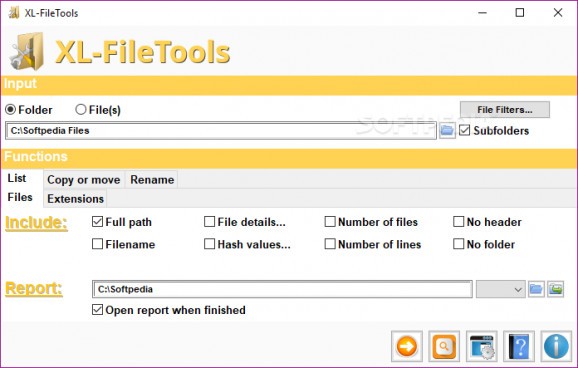Perform various file operations such as listing with custom sets of details, copying and moving, and rename based on hash values or custom parameters. #List folder content #Copy and move files #Rename files #Rename #List #Copy
File management is not an easy operation. Sure enough, it all depends on the tasks at hand, but there are various third-party enhancements out there which can handle specific jobs a little better than Windows can. For instance, XL-FileTools comes with functions to operate lists, copy and move, as well as to rename.
As far as the visual design is concerned, the application does a good job at bundling together various functions in a structured interface, so you don’t feel overwhelmed. The three major categories, list, copy or move, and rename, are found in individual tabs, while corresponding options show up on access.
Input doesn't really matter in the sense that the application can perform its functions on any type of file format. As such, you can either choose an entire folder for the operation, or manually pick different files to be processed. If you choose the directory mode, you can also have subfolders targeted.
List operations merely generate a report in which specific value sets are displayed. You can either list by file or extension, with options to include full path, MD5, SHA1, SHA256, and SHA512 hash values, number of lines, filename, and file details.
The second section, namely copy or move, is pretty much self explanatory. This either copies or moves items to a new location, with the possibility to duplicate the tree structure, and remove duplicates based on the MD5 hash code.
Last but not least, there’s the rename tab, which is responsible for changing the name of your files according to specific options. This can be done by hash value, through custom sorting, or replacing using regex, matching case, or regularly.
Regardless of operation, the application allows you to set up custom filters for better accuracy in the process. Parameters let you add filters by content, file size, last accessed, last modified, or only folders.
Bottom line is that even if a file operation seems easy, it can immediately become frustrating when multiple files and folders are involved. As such, XL-FileTools delivers various tools to easily rename files, copy or move them to a different location, and list items, all based on custom filters.
What's new in XL-FileTools 4.3.0:
- New:
- In File Filters:
- Only Folders can now be combined with other filters.
XL-FileTools 4.3.0
add to watchlist add to download basket send us an update REPORT- runs on:
-
Windows 10 32/64 bit
Windows 8 32/64 bit
Windows 7 32/64 bit
Windows Vista 32/64 bit
Windows XP 32/64 bit - file size:
- 8.5 MB
- main category:
- System
- developer:
- visit homepage
ShareX
7-Zip
Microsoft Teams
Context Menu Manager
Windows Sandbox Launcher
calibre
Zoom Client
Bitdefender Antivirus Free
4k Video Downloader
IrfanView
- Bitdefender Antivirus Free
- 4k Video Downloader
- IrfanView
- ShareX
- 7-Zip
- Microsoft Teams
- Context Menu Manager
- Windows Sandbox Launcher
- calibre
- Zoom Client