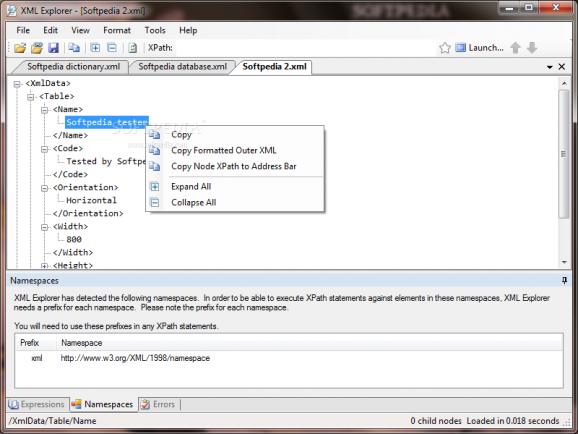Load XML files or add URLs for code to be automatically grabbed, launch XPath expressions, format characters and more with this fast and reliable application. #XML File Explorer #XML File Viewer #XML Validation #XML #Explorer #Explore
Your computer doesn't literally understand or read your input, but processes it in a different language used by programmers to define applications and games, making interactions possible. There is a somewhat universal code that both machine and man can understand, namely XML. Specialized applications are used to view them, with XML Explorer being a suitable example.
In terms of visuals, the application is well-organized with most space dedicated to the code itself, while a different panel is used to display expressions, namespaces and any possible errors. You can attach an extra panel to your workspace that puts a handful of settings at your disposal.
Adding files is as easy as dragging them over the main window, with the possibility to add more files at the same time, thanks to clever tab support that opens projects individually. By default, expressions and functions are collapsed, with the formatting kept intact. If you happen to have the settings panel brought up, you might want to enable syntax highlighting for easy identification.
Code is instantly analyzed and if any errors happen to be detected, the system points out what and where, with options to simply attempt to solve them through double-clicking the specific item. There's a dedicated field that lets you launch XPath expressions and even store them as favorites for later use.
To better work with XPath expressions, the application lets you import and export child node definitions, as well as choosing whether or not to have them displayed as tooltips. Besides files, you can add an URL for the code to be retrieved. If you're also into editing, there's an option to open the project in an editor, but there's no possibility to change the default one.
Keeping an editor active is useful, especially because of the various options to copy code or parts of it. These can be grabbed as a whole, decoded as Base64, outer XML formatted, and a few more related to XPath nodes and attributes.
Taking everything into consideration, we can say that XML Explorer is a handy viewer and manager for files suggested in the name. Tab support gives you the possibility to simultaneously analyze multiple files, with only a few but comprehensive options at your disposal for easy identification of elements, copying and formatting of characters.
What's new in XML Explorer 4.0.5:
- Added 'Copy Attribute XPath to Address Bar' feature.
- Added methods for decoding node text and value from Base64 encoded strings, and copying them to the clipboard.
- Added 'ChildNodeDefinitions' to the options, which allows for easier navigation of parent-child and ID-IDREF relationships. Discovery happens on-demand, as nodes are expanded and child nodes are added. Nodes can now have 'virtual' child nodes, defined by an xpath to select an identifier (usually relative to the current node like @id), and another xpath to find matching virtual child nodes using that identifier, like //*@parentId='{0}'. Standard String.Format syntax is used.
- Improved the expressions pane with a proper toolbar with buttons to launch, edit, delete, and filter expressions.
XML Explorer 4.0.5
add to watchlist add to download basket send us an update REPORT- runs on:
- Windows All
- file size:
- 1.1 MB
- main category:
- System
- developer:
- visit homepage
7-Zip
ShareX
calibre
4k Video Downloader
Windows Sandbox Launcher
Zoom Client
Context Menu Manager
Microsoft Teams
Bitdefender Antivirus Free
IrfanView
- Microsoft Teams
- Bitdefender Antivirus Free
- IrfanView
- 7-Zip
- ShareX
- calibre
- 4k Video Downloader
- Windows Sandbox Launcher
- Zoom Client
- Context Menu Manager