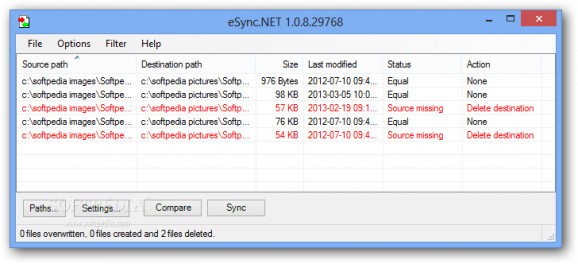Synchronize directory contents by creating multiple pairs with source and output folders to compare, restrict tasks by file extension, and set the default actions. #Folder synchronization #Directory sync #Compare folder #Compare #Synchronize #Sync
eSync.NET is a tool designed to find all file differences between any two specified directories and perform synchronization tasks. This means that it copies all missing files from one location to another until both of them become identical.
This is a commonly used method for creating backups on removable storage devices, for example. This application contains a set of advanced settings and it mostly caters to experienced users.
The setup operation is in German but this shouldn't scare off non-German speakers, since it has basic wizard steps with no special options. The only notable aspect about it is that you must have .NET Framework.
The main app window is well-structured and has a simple look. You can get started by creating a list with path pairs to synchronize, more specifically with various directories to compare (two at a time).
The comparison and synchronization tasks are two separate things. This means that the sync job is only performed with your permission, after analyzing folder comparison results.
In addition to the source and destination path of each file, eSync.NET reveals their size, date of last modification, status (e.g. missing source or destination), and action (none, create or delete destination). If you're not pleased with the default actions, you can change them for each file via the context menu. Plus, results can be filtered to display only different files (written in red).
eSync.NET can be instructed to remove read-only attributes, exit on task completion, save log details to file, treat empty directories as files, as well as to process hidden and system files and folders.
You can restrict the comparison and synchronization jobs to files with specific extensions, customize the course of action when the source and destination are newer or missing, or opt for predefined profiles instead: mirror source to destination or vice versa, equalize the source and destination, or back up the source to destination.
An error popped up on a couple of occasions in our tests when attempting to compare folders, and this issue was resolved by restarting the application (settings are remembered on exit). It carried out comparison and sync jobs rapidly while remaining light on system resources usage.
To sum it up, eSync.NET provides experimented users with a bunch of practical options and customization properties for synchronizing directories.
What's new in eSync.NET 1.0.8.29768:
- User defined context menu entries are only shown if both files are existing.
- In the "Paths to synchronize" dialgo an "update" button has been added.
- One user defined context menu entry can be configured to be executed
- automatically with a double-click on the different files.
eSync.NET 1.0.8.29768
add to watchlist add to download basket send us an update REPORT- runs on:
-
Windows 8 32/64 bit
Windows 7
Windows Vista
Windows XP - file size:
- 384 KB
- filename:
- eSync.Net.1.0.8-setup.exe
- main category:
- System
- developer:
- visit homepage
Context Menu Manager
ShareX
IrfanView
4k Video Downloader
7-Zip
Zoom Client
calibre
Windows Sandbox Launcher
Bitdefender Antivirus Free
Microsoft Teams
- Windows Sandbox Launcher
- Bitdefender Antivirus Free
- Microsoft Teams
- Context Menu Manager
- ShareX
- IrfanView
- 4k Video Downloader
- 7-Zip
- Zoom Client
- calibre