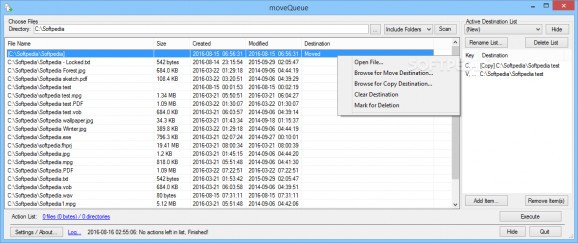Effortlessly manage the documents, photos, videos and other files you have gather over time and organize them using this software solution #Transfer file #Move file #Copy file #Move #Copy #Delete
If you regularly find yourself having to go through your documents and downloads to organize them, then we do not need to tell you more about how irritating it can be to perform file management operations via the classic Windows Explorer.
moveQueue is a handy piece of software that enables you to manage documents, spreadsheets, applications of tracks seamlessly using combinations of keys that you configure.
The setup is quick and uneventful, mainly as it entails you need to decompress the file to any desired location on your screen. If necessary, you can create a shortcut for the app to your desktop or other readily accessible place from within the application.
The idea behind the utility is to provide you with a fine-tuned alternative to Windows Explorer so that you can manage files on your computer faster and with fewer mistakes. Since Explorer tends to fiddle with the files in real time, it can cause some delays when you move or copy a file to a new location. Consequentially, there is a good chance that you select another file for the transfer.
The highlight of the application stems from the fact that you can create commands of file management tasks and execute them using any combination of keys. While you need to browse through the folders to select the folder you are organizing, you can assign the destination directory with drag and drop.
In case you have too many commands and you want to make sure you can recognize them easily, then you can consider using the key sequences function. As you probably hinted, they are a string of words designed to trigger the desired operation.
You can monitor the sequence in the lower section of the UI and can determine whether it is correct based on the color. If it is green, it means your typing order is correct and the sequence is recognized.
In the eventuality that you would like to be able to organize your documents and files fast, smooth and without having to bother with the limitations of explorer, then perhaps moveQueue could come in handy.
What's new in moveQueue 0.2 Beta:
- UI Rework; Destination list is now contained in the main window. This will display possible detinations/hotkeys all the time, and allow dragdrop a: From the filesystem to add a destination b: From the file list to set an action. Other controls moved around to support this.
- ADDED: Options to handle directories when loading the file list.
- ADDED: If included, directories can now be copied/deleted/moved (code is probably still fragile; Mostly due to .Net deficiencies)
- ADDED: Support for key sequences.
moveQueue 0.2 Beta
add to watchlist add to download basket send us an update REPORT- runs on:
-
Windows 10
Windows 8
Windows 7 - file size:
- 64 KB
- filename:
- moveQueue_v0.2.zip
- main category:
- System
- developer:
- visit homepage
4k Video Downloader
Zoom Client
ShareX
7-Zip
IrfanView
Bitdefender Antivirus Free
Context Menu Manager
Windows Sandbox Launcher
Microsoft Teams
calibre
- Windows Sandbox Launcher
- Microsoft Teams
- calibre
- 4k Video Downloader
- Zoom Client
- ShareX
- 7-Zip
- IrfanView
- Bitdefender Antivirus Free
- Context Menu Manager