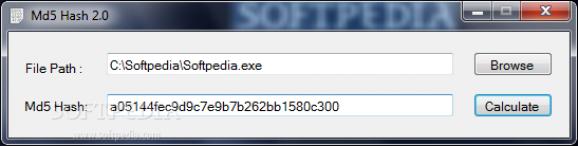Simple MD5 hash calculator to help you validate the integrity of a file downloaded from the Internet, which does not need installation. #MD5 Calculator #Calculate Hash #Hash Calculator #Checksum #Hash #MD5
MD5 Hash is an ultra-simplistic Windows application that you can use to find out the MD5 checksum of any file, regardless of its type. There are many utilities that specialize in this, and MD5 Hash stands through its simplicity and ease of use.
The MD5 checksum of a file is traditionally used by hosting websites to indicate the identity of a file, since all these signatures are unique. For example, you can use this program to find out if a downloaded file is real or fake before using it (since there's the risk of virus infections), by matching its signature to the one from the source website.
There is no setup pack involved, since the entire program is wrapped in a small executable file that you can save in a custom location on the hard disk and just click it to directly launch the app. Another possibility is to save MD5 Hash to a USB flash disk or other form of removable storage device, to be able to run it on any PC effortlessly and without any other installers.
You can rest assured that it will not modify Windows registry settings by adding new entries, as it typically happens with installers.
The GUI is represented by a very small frame which contains a couple of buttons and dialog boxes, and nothing else. The "what you see is what you get" concept clearly applies to MD5 Hash.
All you have to do is browse for a file (drag-and-drop is not supported) and click a button to instantly find out its MD5 hash. Although the program does not implement buttons for printing the code, exporting it to file or at least copying it to the Clipboard, the latter action can be achieved by selecting the characters and using the global Copy hotkey or context menu entry.
As expected from this small-sized application, it does not put a strain on PC performance, since it requires low CPU and memory to run properly. It has a good response time and instantly calculates the MD5 signature without hanging, crashing or popping up error messages.
Although it does not integrate any other settings (e.g. calculate MD5 for multiple files at a time), MD5 Hash serves its purpose and can be easily used by anyone.
MD5 Hash 2.0
add to watchlist add to download basket send us an update REPORT- runs on:
- Windows 7
- file size:
- 14 KB
- filename:
- md5_hash.zip
- main category:
- System
- developer:
- visit homepage
4k Video Downloader
Microsoft Teams
ShareX
Bitdefender Antivirus Free
calibre
Zoom Client
Windows Sandbox Launcher
IrfanView
Context Menu Manager
7-Zip
- IrfanView
- Context Menu Manager
- 7-Zip
- 4k Video Downloader
- Microsoft Teams
- ShareX
- Bitdefender Antivirus Free
- calibre
- Zoom Client
- Windows Sandbox Launcher