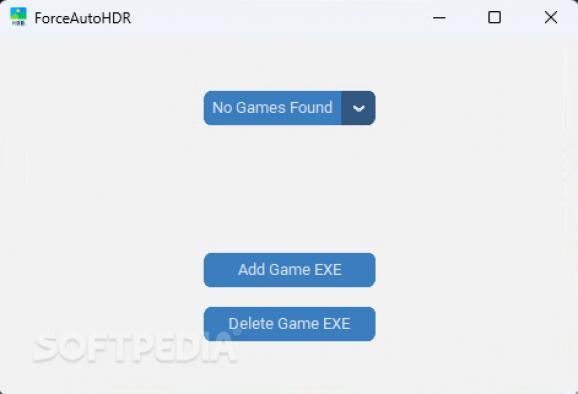Automatically enable HDR for video games lacking official support by adding them to the Windows Registry through this open-source utility. #Windows AutoHDR #Enhanced compatibility #Custom support #AutoHDR #Registry #Entry
In an attempt to make the multimedia consumption experience more enjoyable and realistic, manufacturers have been implementing drivers in their products designed to support enhanced spatial audio and High Dynamic Range for an increased level of immersion in terms of both audio and visual fidelity.
When it comes to the latter standard, users with a compatible monitor seeking to take advantage of what the hardware is capable of can try out ForceAutoHDR to ensure their favorite titles receive the graphical benefits out of the box.
Even for a company as large as Microsoft, constantly updating the go-to operating system for hiccup-free gaming experiences is no easy feat, especially when having to test if the newest features work properly with both the latest and legacy titles.
One example is the AutoHDR list, meant to enable the feature as soon as any of the games mentioned within its registry entry are executed. Despite the sizable number of titles included, the vast array of games from both AAA studios and indie developers is virtually impossible to test in its entirety to ensure full compatibility.
Once installed, the app boots to a minimalist layout, from where users can browse for the exact executables of the games they wish to enable HDR for. Upon selection, the items are placed in a drop-down menu, from which one can remove the entries that exhibit graphical inconsistencies for unknown reasons.
These titles may have been tested in-depth by the developers to work with the standard, but not officially acknowledged by the relevant authorities to be included in the AutoHDR list. This approach spares users from manually tweaking their settings before launching each of their most frequently played games.
Given the sheer workload that Microsoft has to deal with in most of their Windows-related projects, receiving help indirectly from passionate third-party developers that open-source their solutions and release the packages to the public in the form of ready-to-use programs the likes of ForceAutoHDR is always welcome.
What's new in ForceAutoHDR 1.0.0.3:
- Updated Python to v3.11.9
- Fixed bug which registers some games EXE names Incorrectly as reported by Espnandro
- Some code cleanup
ForceAutoHDR 1.0.0.3
add to watchlist add to download basket send us an update REPORT- PRICE: Free
- runs on:
- Windows 11
- file size:
- 10.8 MB
- filename:
- ForceAutoHDR-win64-setup.exe
- main category:
- System
- developer:
- visit homepage
Context Menu Manager
Windows Sandbox Launcher
calibre
IrfanView
ShareX
Bitdefender Antivirus Free
Microsoft Teams
7-Zip
Zoom Client
4k Video Downloader
- 7-Zip
- Zoom Client
- 4k Video Downloader
- Context Menu Manager
- Windows Sandbox Launcher
- calibre
- IrfanView
- ShareX
- Bitdefender Antivirus Free
- Microsoft Teams