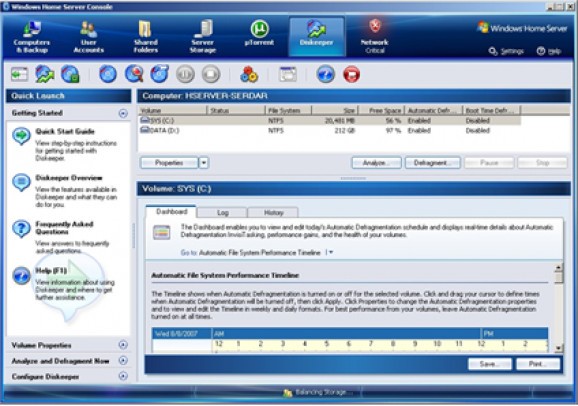Your Windows Home Server will run faster and more reliably with Diskeeper. #Drive defragmentation #Partition defragmentation #Terabyte Volume Engine #Defragmentation #Defrag #TVE
Diskeeper 2009 HomeServer edition is essential to achieve consistently maximum system performance and reliability for your Windows Home Server (WHS). Fragmented hard drives drain critical system resources and compromise almost every aspect of daily computer use, leading to longer load times, persistent lags and costly crashes.
Diskeeper 2009 HomeServer was desigend to elevate system performance, debugging fragmentation-based problems as they occur, without ever compromising vital system resources, even when the whole family is connected to the computer.
InvisiTasking's true transparent, background processing technology allows Diskeeper 2009 to defragment your computer in real-time, eliminating the need for cumbersome maintenance operations. You’ll never need to log in to your Windows Home Server to manage fragmentation again.
Free up gridlocked resources and let your computer hum along at peak performance while you work. Diskeeper 2009 HomeServer enhances the reliability and performance of your computer—automatically!
Now available in Diskeeper HomeServer 2009: the Terabyte Volume Engine including sophisticated advanced technology that will quickly defragment large drives and volumes found on today’s powerful home servers.
The remarkable Terabyte Volume Engine (TVE). TVE is the only defrag technology with the necessary horsepower to eliminate the rapid fragmentation build-up that occurs in high-traffic volumes that handles millions of files.
Do you have a high capacity server? The greater the number of files and fragments on a volume, the more dramatic TVE's benefits will be. Nothing compares to TVE's ability to eliminate enterprise level fragmentation. In a class of its own, TVE makes real-time enterprise server defragmentation a fact.
Your Windows Home Server will run faster with Diskeeper 2009 installed—period. Hang-times, freeze-ups and other fragmentation-based crashes on your Home Server affect every other PC and laptop in your home. Fragment-free drives will ensure your gigabyte-sized movies stream to your video screen without a hitch.
Windows Home Server Console Integration Only Diskeeper HomeServer includes full integration with the primary WHS management console. From any PC or laptop in your home you can adjust a setting, view the History graphs. Everything you need to do with Diskeeper is available here.
Server performance is a first priority issue. Diskeeper 2009 HomeServer is the first solution that allows you keep it defragmented in real-time, regardless of work load, without setting a defrag schedule and without competing for system resources. Diskeeper can take on your largest Home Sever volumes and drives and ensure they are fragmentation free. Best of all, you’ll find Diskeeper can extend the effective life of your server as much as 3 years!
System requirements
- The disk space requirements for Diskeeper depend on several factors. The Diskeeper installation package is about 60 MB. After the installation is complete, Diskeeper occupies about 38 MB of disk space. If Internet Explorer is not present on your computer,
Limitations in the unregistered version
- 30 days trial
Diskeeper HomeServer 2009 13.0.844.0
add to watchlist add to download basket send us an update REPORT- runs on:
- Windows 2008
- file size:
- 14.1 MB
- filename:
- Diskeeper2009-HomeServer.exe
- main category:
- System
- developer:
- visit homepage
7-Zip
IrfanView
4k Video Downloader
Bitdefender Antivirus Free
ShareX
Zoom Client
calibre
Microsoft Teams
Context Menu Manager
Windows Sandbox Launcher
- Microsoft Teams
- Context Menu Manager
- Windows Sandbox Launcher
- 7-Zip
- IrfanView
- 4k Video Downloader
- Bitdefender Antivirus Free
- ShareX
- Zoom Client
- calibre