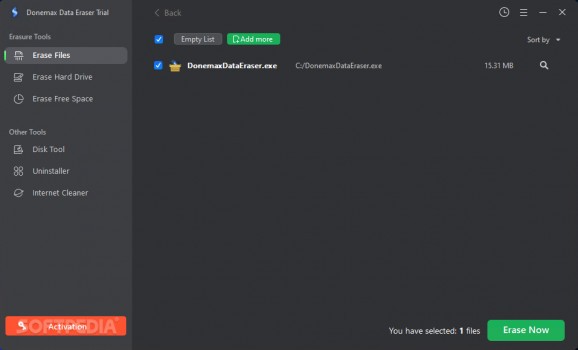Perform permanent deletion of files, folders or hard drives in an automated fashion with the help of this straightforward utility. #Overwrite data #Delete files #Permanent deletion #Overwrite #Delete #Erase
In an attempt to speed up the general responsiveness of the operating system and maintain a high degree of convenience for most users, files deleted by emptying Windows’ Recycle Bin are not fully erased, but rather made unavailable until new data is created or transferred to overwrite them. While this approach is appropriate for daily use, it can pose a myriad of risks from a security point of view, which is where Donemax Data Eraser comes into play.
Given the wide range of both hardware and software errors that can plague a computer, pivotal personal data that is accidentally corrupted or deleted should be recoverable with specialized programs, which is why removing files from the Recycle Bin only deletes the metadata of the item’s original location, thus letting users overwrite it when other files start taking up the PC’s free space.
As such, data recovery is made easier for both the owner of the hard drive itself and other malignant actors seeking to get a hold of potentially compromising information. Windows does offer a few built-in tools to facilitate data overwriting, although their lack of customization should make the app at hand a better alternative for this particular task.
The aforementioned overwriting process can be time-consuming and resource-intensive when having to tackle a small range of items, which is why the program lets you manually select the target files for proper deletion and perform a shorter session meant to cover their collective size only.
Devices such as laptops destined to be sold on the used market can have their hard drive removed and connected to a machine running this app to ensure data leftovers cannot be retrieved by the buyer. Desktop computers shared between roommates or siblings can have their browser history cleaned to prevent unwarranted snooping from overly curious family members.
If you happen to own a PC refurbishing company, and you are looking for a way to automate the process of preparing devices for reselling, Donemax Data Eraser may be a good addition to your arsenal of utilities, given its flexibility and range of features.
Donemax Data Eraser 2.0
add to watchlist add to download basket send us an update REPORT- runs on:
-
Windows 11
Windows Server 2019
Windows Server 2016
Windows 10 32/64 bit
Windows Server 2012 R2
Windows Server 2012
Windows 2008 R2
Windows 2008 32/64 bit
Windows 2003
Windows 8 32/64 bit
Windows 7 32/64 bit
Windows Vista 32/64 bit - file size:
- 15.3 MB
- filename:
- DonemaxDataEraser.exe
- main category:
- System
- developer:
- visit homepage
calibre
Microsoft Teams
ShareX
4k Video Downloader
IrfanView
Bitdefender Antivirus Free
Windows Sandbox Launcher
Context Menu Manager
7-Zip
Zoom Client
- Context Menu Manager
- 7-Zip
- Zoom Client
- calibre
- Microsoft Teams
- ShareX
- 4k Video Downloader
- IrfanView
- Bitdefender Antivirus Free
- Windows Sandbox Launcher