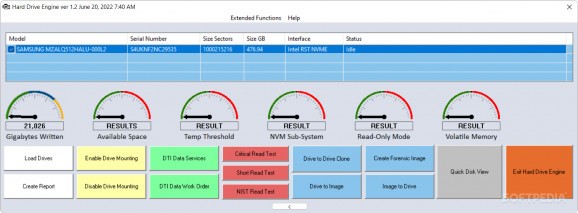Test your drives to make sure they're performing up to par, inspect their RAW HEX values, clone them to transfer your data, and create disk images, all through this free-to-use app. #Drive Scanner #Disk Tester #Clone Disk #Drive #Disk #Scanner
Though drive reliability has somewhat seen an improvement over the last few years or so, what with SSDs becoming mainstream, they're still prone to fail when you least expect it. It's best to be proactive to diminish the likelihood of stumbling upon a sudden drive failure, and for that, you'll need a dedicated software solution.
The scope of Hard Drive Engine is thus immediately recognizable: the tool seeks to offer users guidance with their drives — mostly mechanical ones — by providing several tests to help ensure everything is working properly, as well as offering other useful tools, such as drive cloning and imaging functions.
Right after opening the program, a tutorial window will appear, guiding users on how to operate it. To proceed, you'll first have to load your drives, and select the relevant ones that appear. Upon selecting your drives, you'll be able to conduct several tests on them: critical, short, and NIST read tests, more specifically.
The aforementioned tests serve to scan your drive in various areas to look for faulty sectors: the partition and boot sector areas are prioritized, as well as the Master File Table. If there are any bad blocks found, the software will inform you, and that's where the additional functions come in.
Through the cloning and imaging capabilities, users can act on getting their data out of harm's way, all from within the same interface. Cloning a drive involves carrying its data over to another drive, and during such operations, the software also employs a bad block identifier mechanism. Imaging a drive works in a similar manner, though it has the added bonus of being able to restore a drive's image anytime.
The program also has a function dedicated to scanning for files secured with BitLocker, as a means to check their status. The Tech Portable USB feature is also of note: through it, a technician can more closely inspect your drive in the case of an imminent data failure phenomenon.
Hard Drive Engine is a solid drive-checking software solution, being easy to utilize whilst also being entirely free-of-charge.
Hard Drive Engine 1.2
add to watchlist add to download basket send us an update REPORT- PRICE: Free
- runs on:
-
Windows 11
Windows 10 32/64 bit - file size:
- 2.5 MB
- filename:
- HDESetup.exe
- main category:
- System
- developer:
- visit homepage
IrfanView
7-Zip
calibre
Bitdefender Antivirus Free
ShareX
Context Menu Manager
Zoom Client
Microsoft Teams
Windows Sandbox Launcher
4k Video Downloader
- Microsoft Teams
- Windows Sandbox Launcher
- 4k Video Downloader
- IrfanView
- 7-Zip
- calibre
- Bitdefender Antivirus Free
- ShareX
- Context Menu Manager
- Zoom Client