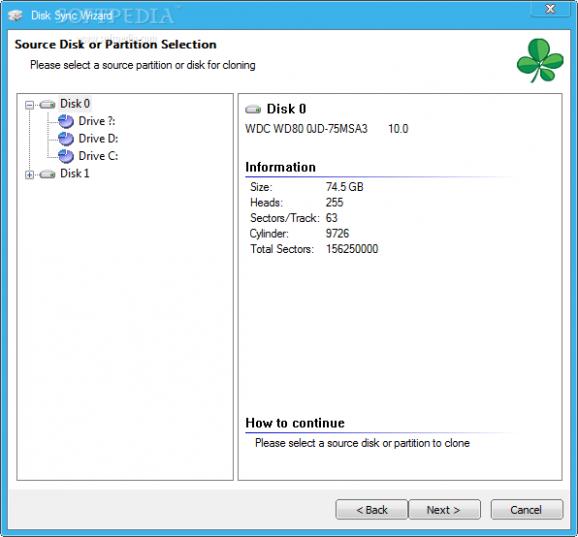Move the whole content of a drive to another partition or separate drive to clone, sync, or simply create a backup of important files and folders. #Clone disk #Clone parition #Partition sync #Clone #Sync #Synchronize
Disk space is less of a concern, especially now that Cloud services offer that extra space you need without having to buy an actual hardware component. However, you might want to create a backup of an entire drive, and applications like Keriver Disk Sync are equipped with just the right tools for this task.
A neat advantage is that you don’t even have to install the application for it to work. This means you can easily carry it around on a USB flash drive to use on other computers as well. Another consequence of portability is that the system registry is not modified, thus keeping the target PC’s health status intact.
However, there’s one important thing you need to know before rushing to grab and use Keriver Disk Sync, and that is it’s only capable of running on Windows iterations up to 7, due to the lack of recent updates. What’s more, trying to run it in compatibility mode might result in an unsuccessful operation, or even data loss.
The overall design of the application and the process itself is a wizard-driven task that gradually takes you through several steps, offering descriptions so you don’t get stuck along the way. General info is provided at first, with disk-related info later on.
Needless to say that among the first steps is to select the source and destination drives. The application supports both NTFS and FAT file systems, as well as external devices. However, you need to plug them in before running the program in order to see them on the list, since they’re not automatically detected, nor is there a refresh button. Moreover, administrator privileges are required for proper functioning.
The first drive selection is for the source, which is the drive that’s going to be copied to the destination, which you pick in the following step. There’s no possibility to select folders, with the whole partition being moved.
When the sync process starts, you can pick whether to shut down or restart after the process is completed. In the meantime, you can keep an eye on the real-time log that’s generated, with a progress slider showing current, and total progress, as well as the estimated remaining time.
Bottom line is that keeping a backup of important files or even an entire drive is a useful task, and can now be done easier than ever. With an abundance of applications at your disposal, you might notice that Keriver Disk Sync might not offer the flexibility and amount of features you’re looking for, especially since it lacks support for recent Windows iterations.
Keriver Disk Sync 1.0
add to watchlist add to download basket send us an update REPORT- PRICE: Free
- runs on:
-
Windows 7 32/64 bit
Windows Vista 32/64 bit
Windows XP
Windows 2K - file size:
- 3.1 MB
- filename:
- DiskSync.zip
- main category:
- System
- developer:
- visit homepage
calibre
Context Menu Manager
Zoom Client
Microsoft Teams
4k Video Downloader
Bitdefender Antivirus Free
IrfanView
ShareX
7-Zip
Windows Sandbox Launcher
- ShareX
- 7-Zip
- Windows Sandbox Launcher
- calibre
- Context Menu Manager
- Zoom Client
- Microsoft Teams
- 4k Video Downloader
- Bitdefender Antivirus Free
- IrfanView