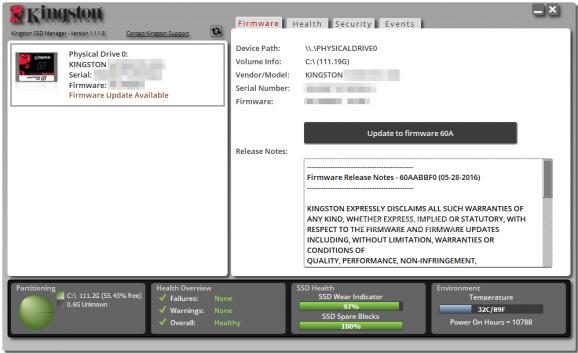Keep track of the health of your Kingston SSD drive to prevent data loss and manage its features, where available, using this tool. #Manage SSD #Format SSD #Update SSD #SSD #Kingston #Firmware
In the eventuality that you have a Kingston solid state drive, then there is a good chance that you want to enjoy it for the many years to come. As the name entails, Kingston SSD Manager is a tool dedicated to helping you monitor the status, health and disk usage of your drive.
Following a swift and uneventful installation, you come face to face with a user-friendly interface that is unlikely to give you any troubles. In fact, you can preview valuable data about your drive along with the current health status from the box located in the top left corner. On a side note, if you have more than one SSD, then you can also switch between them from the tab in the left.
As far as the information shown, you can learn more about the partition and disk usage, SSD wear indicator, spare blocks, overall health, temperature and power on hours from the lower panel. The other data exhibit includes the Kingston model, serial and firmware version, the latter being available with a recommendation to upgrade.
While in the lower panel, you can check out the overall health of the drive, you will be happy to learn that you can explore various related attributes in detail. Among them, you can count bad block count, read error rate, program fail count, erase fail count, uncorrectable ECC errors, so on and so forth. Depending on your model, you may run across attributes with colored gauges, which means you can monitor their status.
A noteworthy feature is the overprovisioning because it allows you to set up a Host Protected Area and reduces the usable capacity of a drive to help boost both endurance and performance. However, take note that the feature solely works with DC400 Series. If the Kingston model supports it, the app can display an Operation tab where you can take advantage of enhanced tweaks and features.
Regardless of whether you need to learn the details of the solid state drive you own, want to check whether it is necessary to upgrade the firmware or prefer to monitor the hard disk health to prevent data loss in the future, Kingston SSD Manager could come in handy.
Kingston SSD Manager 1.5.4.5 x64 / 1.1.2.6 x86
add to watchlist add to download basket send us an update REPORT- PRICE: Free
- runs on:
-
Windows 11
Windows 10 32/64 bit
Windows 8 32/64 bit - file size:
- 50.4 MB
- filename:
- KSM_setup_1.5.4.5.exe
- main category:
- System
- developer:
- visit homepage
7-Zip
Bitdefender Antivirus Free
Context Menu Manager
calibre
ShareX
Windows Sandbox Launcher
Zoom Client
IrfanView
4k Video Downloader
Microsoft Teams
- IrfanView
- 4k Video Downloader
- Microsoft Teams
- 7-Zip
- Bitdefender Antivirus Free
- Context Menu Manager
- calibre
- ShareX
- Windows Sandbox Launcher
- Zoom Client