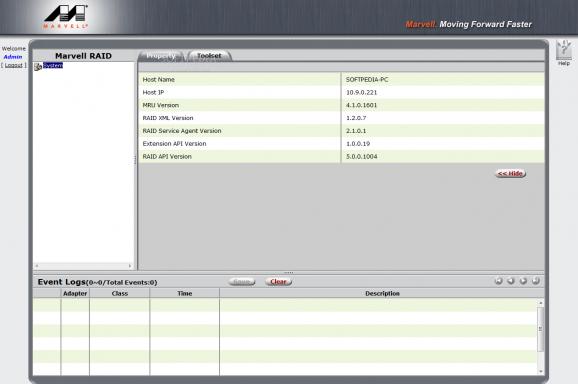An application for managing RAID controllers present on your motherboard from the operating system rather than from the boot utility. #RAID manager #Manage RAID controller #Marvell Raid #RAID #Marvell #Controller
Marvell RAID Utility addresses a small group of users that possess motherboards with Marvell RAID controllers and are also on the lookout for the official Windows application software in order to quickly and easily design and organize RAID arrays.
For starters, the RAID, short for redundant array of inexpensive / independent disks, is, in fact, a storage technology that can help you incorporate a certain number of drives within a logical unit in order to provide data redundancy and / or better performance. The difference is made by the RAID configuration level that you choose to go with.
The Marvell RAID Utility software is a web-predicated graphical utilizer interface (GUI) implement for the Marvell RAID adapter. The MRU GUI enables you to engender and manage logical drives from the physical disk drives installed in your computer. RAID technology sanctions you to engender logical drives predicated on one or more physical disk drives in coalescence for fault tolerance and ameliorated performance.
The Marvell RAID controller fortifies three distinct RAID levels, primarily utilized by home users. In RAID 0 (striping), identical drives can read and indite data in parallel to increment performance, while within the RAID 1 (mirroring) system, mirroring increases read performance through load balancing and elevator sorting while engendering a consummate authentic-time backup of your files. The last of them, the nested RAID 10 (mirroring/striping) amalgamates mirroring with striping offers both high read/indite performance and fault-tolerance.
To sum it all up, the Marvell RAID Utility is a very useful utility tool to work with inside your operating system as long as your job does not include the drive disk that your OS is currently installed on. Otherwise, you can always use the integrated utility that you can access before Windows starts, through different key combinations picked by the mainboard manufacturer.
What's new in Marvell Raid Utility 4.1.0.1610:
- Add support for VD conflict status, add report operation.
- Add warning message when changing NAND flash setting for SSD.
- Fix issue that run MRU in Win7 will pop up warning message when UAC is enabled.
- Use latest help files.
Marvell Raid Utility 4.1.0.1610
add to watchlist add to download basket send us an update REPORT- runs on:
-
Windows 2008
Windows 2003
Windows 7 32/64 bit
Windows Vista 32/64 bit
Windows XP 32/64 bit - file size:
- 36.4 MB
- filename:
- marvell_raid_tool_s3_mb.zip
- main category:
- System
- developer:
- visit homepage
calibre
Microsoft Teams
4k Video Downloader
ShareX
Bitdefender Antivirus Free
Windows Sandbox Launcher
7-Zip
Context Menu Manager
Zoom Client
IrfanView
- Context Menu Manager
- Zoom Client
- IrfanView
- calibre
- Microsoft Teams
- 4k Video Downloader
- ShareX
- Bitdefender Antivirus Free
- Windows Sandbox Launcher
- 7-Zip