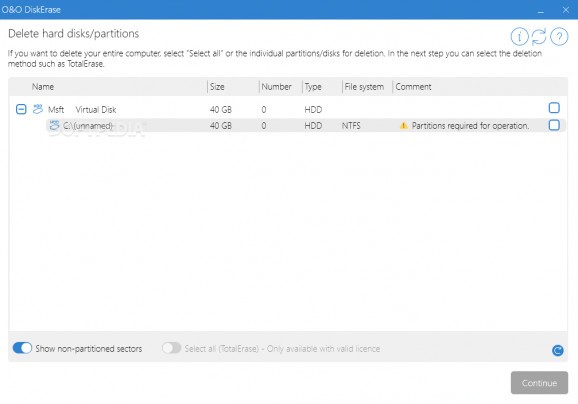Permanently shred data from your hard disks or SSDs and prevent data from falling into the wrong hands with the help of this efficient utility. #Partition Eraser #SSD Shredder #Delete HDD #Shredder #Delete #HDD
Users with above-average computer knowledge know that fully erasing data from a classic hard disk or SDD usually requires the help of specialized apps, typically known as shredders or eraser utilities.
These types of programs offer the best possible ways of ensuring that your data and privacy are not compromised, especially in the cases when you are either giving away or even selling your computer or laptop.
Meet O&O DiskErase, a competent and easy-to-use app that allows you to fully destroy data stored on hard disk or SDD partitions, making it unrecoverable. The app is capable of fully destroying the content of your entire PC with no more than a few mouse clicks.
Before anything – a small warning: once you fully commit to the process (which also involves a compute reboot), you won’t be able to restore the data even with specialized software. That said, be smart, fully take into account all the implications in order to avoid accidental data deletion.
Another important thing to note is that this app is not designed to help you shred individual files or specific folders. For this particular purpose, you have to use another type of utilities (typically called file shredders).
The application is designed to be extremely usable by all categories of users. The GUI is simple, intuitive, and modern-looking, hence, getting to grips with the app’s functions feels like a walk in the park.
Just install the app, launch it, and select the desired partitions you want to destroy from the list. If you want to delete the entire content of your computer, then simply use the “Select all” function (also called TotalErase). Next, select the deletion method from the provided list. There are 6 deletion methods accurately described as “overwrite with zeros,” “lowest security,” “low security,” “medium security,” high security,” and “highest security.”
O&O DiskErase does a good job of providing security-minded users with a quick and reliable way of protecting their private data from any possible kind of theft, nothing more, nothing less. Just make sure, you fully understand what this app does before you use it.
O&O DiskErase 14.7.610
add to watchlist add to download basket send us an update REPORT- runs on:
-
Windows 10 32/64 bit
Windows 8 32/64 bit - file size:
- 2.5 MB
- filename:
- OODiskEraseProfessional14ENU.exe
- main category:
- System
- developer:
- visit homepage
Zoom Client
4k Video Downloader
7-Zip
ShareX
Bitdefender Antivirus Free
Microsoft Teams
Context Menu Manager
Windows Sandbox Launcher
calibre
IrfanView
- Windows Sandbox Launcher
- calibre
- IrfanView
- Zoom Client
- 4k Video Downloader
- 7-Zip
- ShareX
- Bitdefender Antivirus Free
- Microsoft Teams
- Context Menu Manager