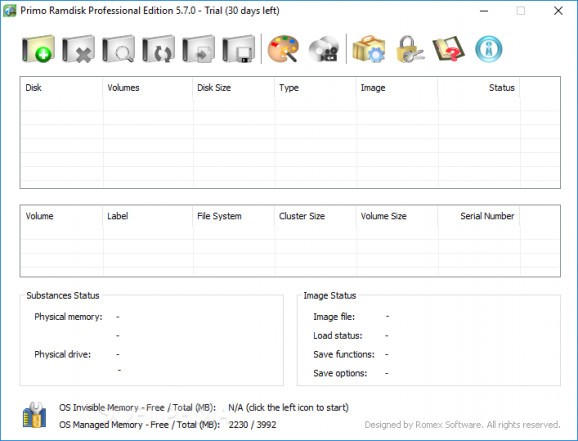Create physical or logical disk drives, memory drives, and more to avoid bottleneck issues, with an intuitive wizard-driven configuration process #Emulate hard disk #Hdd emulator #Hdd bottleneck #Ramdisk #Emulate #Hard disk
Computer use doesn’t just mean sitting home playing video games. Since a lot revolves around the computer in the modern world, a PC can also run into issues or move slow from time to time. To avoid such issues, Primo Ramdisk Professional Edition is used to put physical memory to use under the form of a hard disk.
Once the application is installed, you’re free to run it without the need to restart your system. The interface is pretty organized, with most space used to enlist all created drives along with details like name, volumes, disk size, type, image, and status. Selection of an item unveils even more details and individual volumes, as well as substances status.
On the bright side of things, you don’t run into too much trouble when creating drives, because the whole operation is wizard-driven. This can be done with new settings, from a disk descriptor file, or using an image file. Regardless of your choice, the wizard follows up with sets of corresponding details to configure.
New images can be configured in size, as well as type, which can be SCSI, which works like a real physical drive, or Direct-IO which is only a logical disk, but provides faster access speed. A letter can also be assigned, and you can choose to make the disk one-time usable.
The application makes it easy to create physical drive or memory, but also a hybrid, with settings you can just load from a file. File system is picked from a drop-down menu, and it’s also possible to configure cluster size. There’s the option to create custom folders in case you wish to create an advanced working directory structure.
Primo Ramdisk Professional Edition comes with an impressive variety of features which allows you to avoid general bottleneck issues. Regular or hybrid drives can be created, with a lot of substance options, making it worth your while in the end.
What's new in Primo Ramdisk Professional Edition 6.6.0:
- Support Windows 11.
- Support Windows Core Isolation.
- Support detecting Invisible Memory beyond 64GB on 64-bit Windows.
- [Ultimate/Server Edition] Be NUMA-Aware. How to enable NUMA-Aware.
Primo Ramdisk Professional Edition 6.6.0
add to watchlist add to download basket send us an update REPORT- runs on:
-
Windows 11
Windows 10 32/64 bit
Windows 8 32/64 bit
Windows 7 32/64 bit
Windows Vista 32/64 bit
Windows XP 32/64 bit - file size:
- 6 MB
- filename:
- Primo.Ramdisk.Setup.zip
- main category:
- System
- developer:
- visit homepage
Zoom Client
Context Menu Manager
ShareX
IrfanView
Microsoft Teams
7-Zip
Windows Sandbox Launcher
Bitdefender Antivirus Free
calibre
4k Video Downloader
- Bitdefender Antivirus Free
- calibre
- 4k Video Downloader
- Zoom Client
- Context Menu Manager
- ShareX
- IrfanView
- Microsoft Teams
- 7-Zip
- Windows Sandbox Launcher