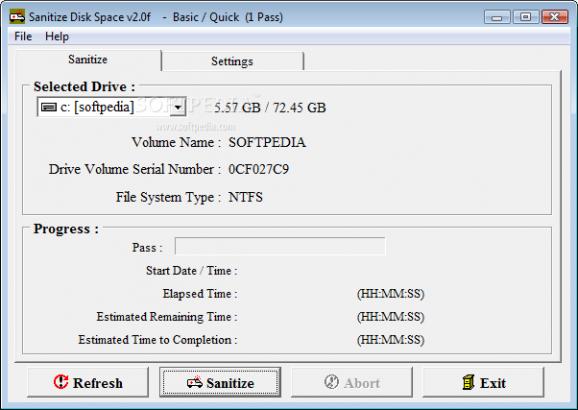Enables you to select any drive on your PC. #Sanitization Level #HDD Cleaner #Disk Space Cleaner #Sanitization #HDD #Cleaner
The Sanitize Disk Space application was designed to help you select any drive on your PC, such as a floppy disk or any of your harddrives or harddrive partitions, and then sanitize the free / unused space on this drive.
The following sanitization levels are supported by this program : - Basic / Quick (1 Pass) - Medium (3 Passes) - High (9 Passes) - Industrial Strength (20 Passes) - Department of Defense (35 Passes) - You've Got to be Joking (100 Passes)
Once sanitized (at the highest sanitization level), the data in your deleted files can never again be recovered, and no hacker - no matter how clever - should ever be able to view any data contained in your deleted files.
This processing should be highly desirable for anyone who is selling or replacing their PC - especially if the PC contained any sensitive or personal or confidential data.
When you delete a file, the data contained in this file still exists on the disk, and it can be recovered. Even if you empty the Recycle Bin, the data can still be recovered.
Even if you reformat your harddrive or floppy disk, the data can still be recovered. This is very easy to do for people with a bit of PC knowledge and some easily obtainable software. e.g. Norton Utilities "UnErase".
If you delete your data, empty the Recycle Bin, format your drive, and then reinstall Windows and other software from scratch, your previous data can still be recovered. (But, sophisticated techniques will be required. e.g. Norton Utilities "UnErase" will NOT be able to do this, but it is possible with advanced techniques. e.g. Magnetic Force Microscopy (MFM), Scanning Probe Microscopy (SPM), etc.
What is even more worrying is that even data that existed on the drive many years ago, and has been erased and overwritten many times with new data can still be partly recovered by very determined and skilled hackers using advanced techniques : Magnetic Force Microscopy (MFM), Scanning Probe Microscopy (SPM), etc.
This means that if you sell your PC, or leave a floppy disk lying around, or leave your PC unattended, then people can look into your deleted files and see at least some of the data that they contained.
If you have tax records, payroll data, medical records for pateints, legal records for clients, diary data for patients, credit card information, etc - then some or all of this data may be recoverable by very determined / skilled hackers.
Even if you have reformatted, repartitioned, overwritten, and erased your harddrive many times, some data can still be recovered using very advanced techniques.
Sanitize Disk Space is a program that can (at its highest sanitation level) completely and utterly erase the data in all deleted files on any harddrives or floppy drives you select.
Once Sanitize Disk Space has been run (using its highest sanitation level), the data in your deleted files can never again be recovered, and no hacker - no matter how clever - should ever be able to view any data contained in your deleted files.
What's new in Sanitize Disk Space 2.0f:
- This program is now FREEWARE
Sanitize Disk Space 2.0f
add to watchlist add to download basket send us an update REPORT- runs on:
- Windows All
- file size:
- 263 KB
- filename:
- sanitize_disk_space.zip
- main category:
- System
- developer:
- visit homepage
4k Video Downloader
IrfanView
ShareX
7-Zip
Bitdefender Antivirus Free
calibre
Context Menu Manager
Zoom Client
Windows Sandbox Launcher
Microsoft Teams
- Zoom Client
- Windows Sandbox Launcher
- Microsoft Teams
- 4k Video Downloader
- IrfanView
- ShareX
- 7-Zip
- Bitdefender Antivirus Free
- calibre
- Context Menu Manager