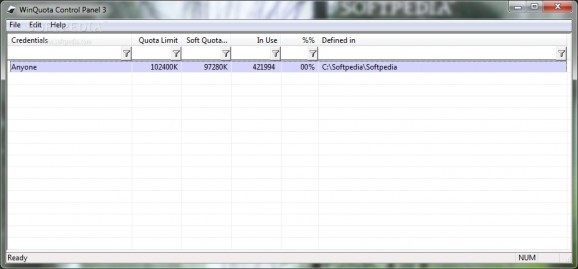Quota management for directories/files on NTFS volumes. #Manage quota #File manager #Quota limit #Quota #Manage #Manager
WinQuota is entirely automatic and provides a great relief to the administrator.
For some data warehouse available to many users at the same time it is not effective to provide each group with a physical drive. In this case the question about partition rises.
To manage drive capacity in the most efficient way strict limitations on the dedicated space for each group should be set. Disk quota management is meant to solve this problem.
For Windows servers where disk volumes are formatted with NTFS system there is an entire quota management mechanism, but its functionality doesn't cover all needs that can arise during administering a server with a huge disk space shared by multiple users.
The most considerable problem for NTFS quota management mechanism is that quotas cannot be set to arbitrary directories and files, only to a volume as a whole.
What is WinQuota?
To cover all network Administrator necessities, concerning managing space limits and monitoring their keeping, WinQuota LLC designed disk quota management mechanism WinQuota. It allows specifying rich set of rules to manage drive space without any additional re-partitioning or logical volume manipulation as well.
Designed especially for network administration, WinQuota provides quota management for directories and files separately for any kind of users, groups, remote hosts and trusted domains.
There is a possibility to set quota limitations for any specified directories and files, including subdirectories, inner mount points, system and sparse files. Disk quota settings can not be exhausted by any kind of operation, including file moving, renaming, copying and other.
User cannot overdrive its hard limits, but in the case of attempting to use more space than quota set, administrator intervention is not required to unlock/solve quota overflow.
WinQuota as networking quota management solution provides possibilities to: · Enable or disable disk quotas on a volume for every directory · Prevent users from saving new data when their quota is exceeded · View quota settings for each user · Set the default space limit assigned to new users · Get complete support with shared disk quota management of Windows domain structure · Define any kind of user notifications about quota limit excess.
System requirements
- Pentium capable processor, AMD64 or Itanium
- 128MB RAM
- 10 MB Hard drive, NTFS
Limitations in the unregistered version
- 30-day trial
WinQuota Pro 4.5.15
add to watchlist add to download basket send us an update REPORT- runs on:
-
Windows 2008
Windows 2003
Windows 7 32/64 bit
Windows Vista 32/64 bit
Windows XP
Windows 2K - file size:
- 2.8 MB
- filename:
- WinQuotaPro-4.5.15-setup.exe
- main category:
- System
- developer:
- visit homepage
7-Zip
Zoom Client
ShareX
Context Menu Manager
calibre
Microsoft Teams
Windows Sandbox Launcher
Bitdefender Antivirus Free
IrfanView
4k Video Downloader
- Bitdefender Antivirus Free
- IrfanView
- 4k Video Downloader
- 7-Zip
- Zoom Client
- ShareX
- Context Menu Manager
- calibre
- Microsoft Teams
- Windows Sandbox Launcher