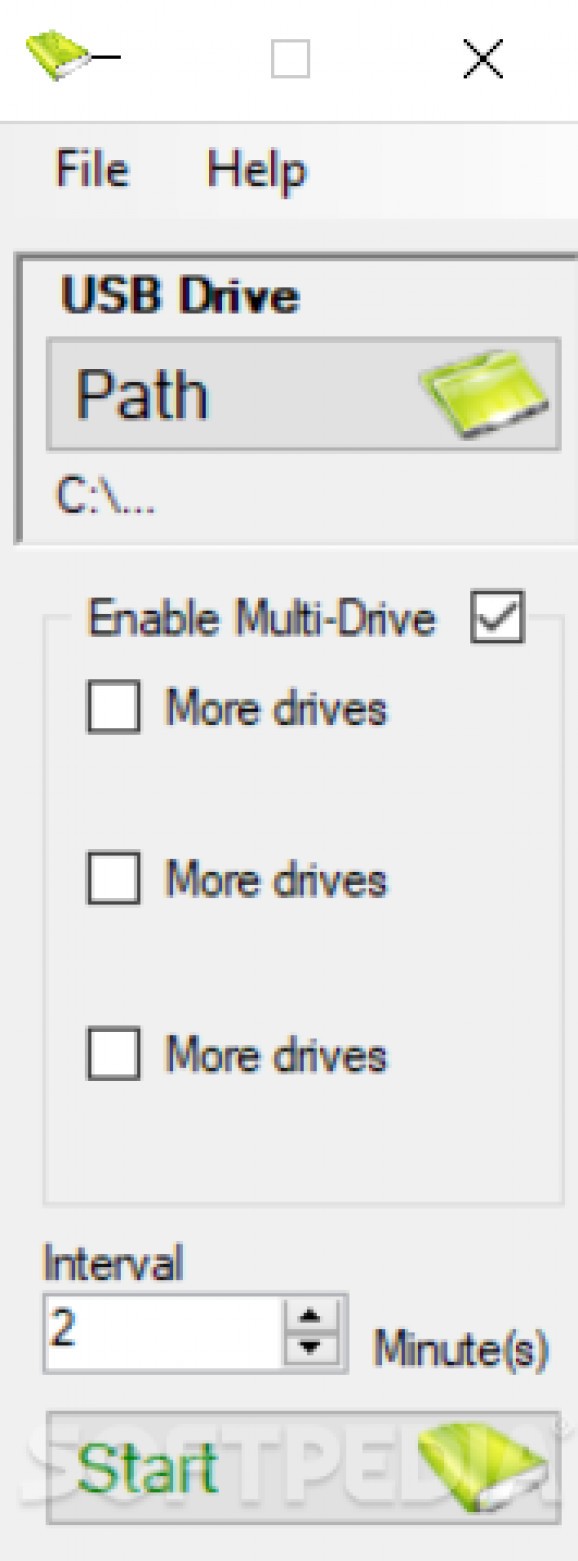Make sure none of your external drives go to sleep in order to avoid any waiting times when trying to access information in those particular areas #Prevent sleep mode #USB sleep mode #HDD sleep mode #Sleep #USB #HDD
If you're tired of waking up your external hard drives from sleep mode, if it is annoying you, or if you fear that this might lead to important data loss, xSleep could represent an option as good as any other. This application is pretty straightforward in the sense that you won't have to waste a lot of time understanding how to operate it. It doesn't have any secrets, which means that it will not confuse or annoy you.
This app works with both FireWire and USB external drives. The application features a small window that sports a couple of options. Select the path, decide if you need to enable multi-drive, a way of controlling the sleep scenario for more than one drive, and finally, punch in the interval in minutes you'd like your settings to be kept for. Once everything seems in order, simply click the Start button and allow the app to continue to run in the background.
The application allows users to autorun the app. This, of course, makes sense if you find yourself using this app on a daily basis. It is great to take one tiny thing off your mind, and this particular setting does exactly that. You can also disable working day, something that is totally up to you, depending on your needs. Once you're done with the app and would like to have everything resume to its normal behavior, simply close the application, and restart your machine. That's that.
xSleep is an interesting application for those individuals looking to gain more control over their external devices. Don't waste time with complex applications that will require a lot of time put into function properly. This small utility should have enough power to help you with your external HDD sleep-related issues.
What's new in xSleep 0.9.0.0 Beta:
- Added a prompt to "Run as Administrator" on restricted PC's, gives the user more feedback on why the "Autorun" feature may not work.
- Better handling of missing drives (if disconnected on start up).
- Support for mapped drives (should also work for eSATA).
xSleep 0.9.0.0 Beta
add to watchlist add to download basket send us an update REPORT- PRICE: Free
- runs on:
- Windows All
- file size:
- 215 KB
- filename:
- xSleep.exe
- main category:
- System
- developer:
Bitdefender Antivirus Free
Zoom Client
7-Zip
Context Menu Manager
ShareX
4k Video Downloader
Windows Sandbox Launcher
Microsoft Teams
IrfanView
calibre
- Microsoft Teams
- IrfanView
- calibre
- Bitdefender Antivirus Free
- Zoom Client
- 7-Zip
- Context Menu Manager
- ShareX
- 4k Video Downloader
- Windows Sandbox Launcher