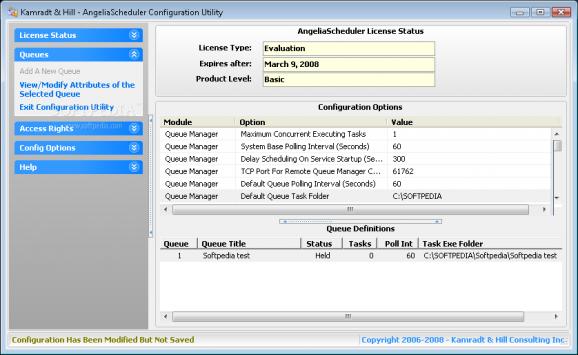This software is designed for automated task scheduling #Automated task #Task scheduler #Scheduling automation #Scheduler #Schedule #Automate
AngeliaScheduler allows the scheduled launching of tasks even if you're not logged on. The application's unique Remote Queue Manager will provide easy and secure management access via the internet from anywhere.
Ever wish you could schedule tasks on your PC or server from anywhere without the security risks of Remote Console? Or have batch jobs that you'd like to run after hours but don't want to stay late to launch? How about chaining big batch jobs across multiple systems? Or wish you could set up a job that someone else could run without giving them access to your server console?
AngeliaScheduler can do it! It runs as a Windows service and allows tasks to be scheduled for unattended execution based on criteria such as date and time or the presence of a particular file. Or tasks can be scheduled to be run right away.
Tasks are organized into "queues", with each queue representing a serialized execution stream. Depending on the product version licensed, up to 10 queues may be created � so it is possible to have as many as 10 concurrently executing tasks (although a lower maximum can be configured to avoid saturating the host's CPU).
The AngeliaScheduler Service periodically scans its queue(s) for tasks that are eligible for execution. Each queue is also configured with a queue polling interval, and is evaluated at the first service poll at which the queue's specified polling interval has elapsed.
The Remote Queue Manager is a Windows desktop application that allows users to connect to the AngeliaScheduler service via TCP/IP. A single TCP port is used and any legal port can be configured so avoiding existing applications is simple.
A remote user and access rights catalog unique to AngeliaScheduler is maintained via either the desktop configuration application or the Remote Queue Manager. Each user has access rights that are used to allow or deny that user access to certain AngeliaScheduler functions.
All communications between the Remote Queue Manager and the AngeliaScheduler service are encrypted using a robust encryption algorithm. Since the Remote Queue Manager operates in a stateless mode, there are no logical sessions maintained. Authentication occurs automatically on every communication.
Here are some key features of "AngeliaScheduler":
■ Installed as a Windows service and started and stopped via Windows Service Control Manager. You may also permit or deny access to the desktop, and specify a Windows user-id under which the service will operate also via the Windows Service Control Manager.
■ This 32 bit Windows desktop application is used to manage AngeliaScheduler licenses, and to perform certain basic configuration tasks. The AngeliaScheduler service must be stopped while AngeliaSchedCfg is running as each requires exclusive access to the AngeliaScheduler Configuration Database while active. AngeliaSchedCfg.Exe must be run on the system hosting the AngeliaScheduler service.
■ The primary user interface used to monitor, configure, and control the AngeliaScheduler service. It may be run on any 32 or 64 bit Windows desktop that can reach the AngeliaScheduler host via a TCP/IP connection except when running under a Personal Edition license in which case the Remote Queue Manager must be run on the system hosting the AngeliaScheduler service.
■ This simple read-only user interface to the AngeliaScheduler service provides a tray icon that indicates the current status of the AngeliaScheduler service to which it is connected. Pausing the mouse cursor over the tray icon displays a hint containing a summary status block. Right clicking on the tray icon displays a menu that allows additional options (including launching the Remote Queue Manager).
■ The AngeliaScheduler service makes extensive use of a proprietary log file to record significant events and provide an audit trail. The Log Viewer is used to display the contents of this Event Log. It must be run on the system hosting the AngeliaScheduler service.
■ A 32 bit Windows console application that can submit tasks to an AngeliaScheduler queue based on a simple script file format. It may only be run on the host system in a command window that was created by the AngeliaScheduler service. It is available only with AngeliaScheduler Professional Edition.
Limitations:
■ 30 days trial ■ Only one queue can be configured with maximum 2 tasks ■ A single remote user can be configured.
AngeliaScheduler 1.1.0.92
add to watchlist add to download basket send us an update REPORT- runs on:
- Windows All
- file size:
- 2.3 MB
- filename:
- setup.exe
- main category:
- System
- developer:
- visit homepage
calibre
IrfanView
4k Video Downloader
Bitdefender Antivirus Free
Zoom Client
7-Zip
Windows Sandbox Launcher
ShareX
Microsoft Teams
Context Menu Manager
- ShareX
- Microsoft Teams
- Context Menu Manager
- calibre
- IrfanView
- 4k Video Downloader
- Bitdefender Antivirus Free
- Zoom Client
- 7-Zip
- Windows Sandbox Launcher