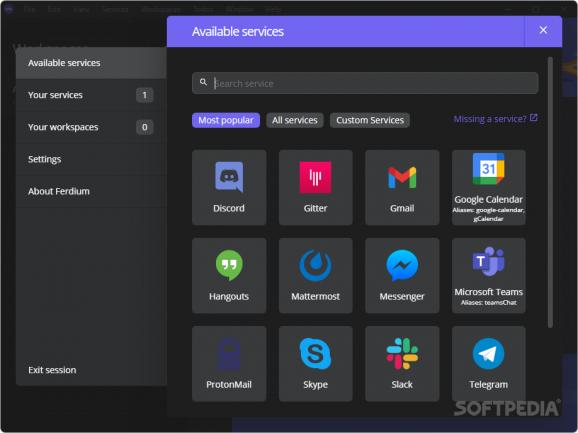A straightforward, simple-to-use launcher for a multitude of apps, all under one interface: keep up to date with your Discord, Gmail, Messenger, Teams, and other such services with ease. #App Launcher #Service Manager #Workspace Manager #Launcher #Manager #Workspace
App launchers can prove to be quite useful tools in your repertoire: they seek to make things less busy and convoluted by bringing everything in one place, and for many users, this can translate into an increase in productivity. That's all fine in theory, but where does one find a suitable launcher for these kinds of things?
Ferdium is a more recent, open-source initiative, that aims to respond to this demand. The software is straightforward and easy to get navigate through, and it allows users to manage services like Discord, Gmail, Google Calendar, Microsoft Teams, among others, all under one interface.
Though you could very well manage all the services available here from your browser, it can become cumbersome after a while. Considering that this is essentially an Electron-based app, it isn't a far cry to believe that each service is opened in a hidden little browser of sorts. Still, the app is surprisingly efficient in how it allows you to effectively use the available services without a problem.
Besides the previously mentioned services, users can also manage their Messenger, Telegram, WhatsApp, WeChat, Tweetdeck, ProtonMail, Skype, and so on, just as they would in their browser. All you have to do is simply add them to your services list, and configure a few settings: choose to receive notifications and badges, force dark mode, use a proxy, and so forth.
There's a To-do functionality built into the software, and through it, users can be more mindful of their schedule. Set memos and tasks just as you would on a dedicated To-do app, and you'll be satisfied with this function.
Workspaces make for a way to empower your organization. You can populate a workspace with however many services you want, and this segmenting can work for some users. For instance, you could have a "School" workspace, wherein you have your Gmail, Teams, and Hangouts services, as well as a "Fun" one, where you have your Discord, Messenger, and Tweetdeck.
Ferdium works well, and it's an app to consider if you're looking to manage multiple services at once. It's easy to set up, and this can prove beneficial to some users' workflows.
What's new in Ferdium 6.7.2:
- Recipes:
- Addition of 16 new recipes (Mastodeck, Microsoft Planner, Alibaba Chat, Fiverr, Draw.io, Canva, Penpot, HackerNews, Google Maps, Patreon, Fandom, Romeo, Infomaniak Kdrive, Notion Calendar, Superlist, Purelymail and SOGo) by @SpecialAro in ferdium/ferdium-recipes#519
- Change Bluesky url from staging to prod by @vraravam in ferdium/ferdium-recipes#522
Ferdium 6.7.2
add to watchlist add to download basket send us an update REPORT- runs on:
-
Windows 11
Windows 10 64 bit - file size:
- 109 MB
- filename:
- Ferdium-win-AutoSetup-6.7.2-ia32.exe
- main category:
- System
- developer:
- visit homepage
Bitdefender Antivirus Free
Windows Sandbox Launcher
Zoom Client
ShareX
calibre
Microsoft Teams
Context Menu Manager
4k Video Downloader
7-Zip
IrfanView
- 4k Video Downloader
- 7-Zip
- IrfanView
- Bitdefender Antivirus Free
- Windows Sandbox Launcher
- Zoom Client
- ShareX
- calibre
- Microsoft Teams
- Context Menu Manager