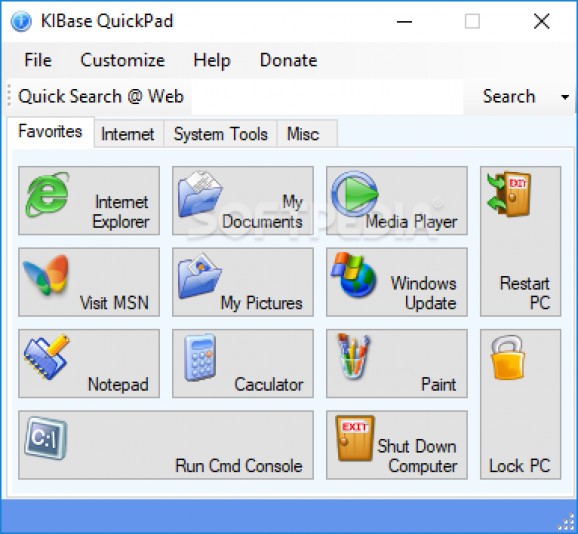Launch different applications and common commands, such as Internet Explorer, My Documents or Control Panel, as well as look up for distinct terms and links using the search bar. #System accelerator #Launch application #Create shortcut #Launcher #Hotkey #Shortcut
Since everything around us become digitized, we use the computer to write documents, play games, send emails and watch videos in both personal and professional life. Most of us open and access in our daily work flow numerous programs and in order to reach some of them, you have to browse many locations. This might end up in wasting precious time in which you could resolve an important task.
The Internet is filled with diverse programs that claim to offer multiple functions to help you easily access various applications, but how many of them rise to their potential? KIBase QuickPad is one of the few utilities that comes in handy when you need to run a Windows program quickly or search for particular webpages and definitions.
It enables you to launch Windows apps (Networks, Control Panel, System Management), different commands, such as shutdown, restart, lock PC or activate the screensaver, along with the most commonly used utilities (e.g. Internet Explorer, My Documents, Paint, Notepad, Run Cmd Console).
It's wrapped in a well-organized and straightforward layout divided into four sections, namely, favorites, Internet, system tools and misc, each containing individual functions related to their group. A quick search bar is displayed above the tabs, which helps you easily look up for websites or specific terms, by using Google, Yahoo! and MSN as main engines.
This operation launches the default web browser along with the search results.The favorite panel contains shortcuts to run Internet Explorer, My Documents, Media Player, MSN, My Pictures, Notepad, Calculator, Paint, together with Run Console, shut down, restart and lock commands.
Plus, the second tab provides quick links to the most used webpages, such as Yahoo! , Yahoo Mail, Google, Gmail, various news links, including the favorite folder. The app lets you easily launch the display settings to change the desktop appearance, configure the system management, as well as open the Control Panel, set up the date and time and enable the on-screen keyboard and screensaver.
What's more, you can simply run Microsoft Word, Excel and Powerpoint at a click away and play Freecell, Spider Solitaire and Minesweeper to relax in your free time. Unfortunately, the tool doesn't let you configure the applications to custom one, so you are stuck with the default ones.
In conclusion, KIBase QuickPad is a useful utility expecially for those who handle multiple applications at the same time and need quick shortcuts to the most common utilities and commands. During our testing, it didn't encounter any issues.
What's new in KIBase QuickPad 0.8.1.0:
- Fixed a bug that when KIBase QuickPad is restored, it doesn't get activated.
KIBase QuickPad 0.8.1.0
add to watchlist add to download basket send us an update REPORT- runs on:
- Windows All
- file size:
- 790 KB
- filename:
- KIBase QuickPad.zip
- main category:
- System
- developer:
Bitdefender Antivirus Free
Microsoft Teams
Context Menu Manager
7-Zip
Zoom Client
4k Video Downloader
calibre
ShareX
Windows Sandbox Launcher
IrfanView
- ShareX
- Windows Sandbox Launcher
- IrfanView
- Bitdefender Antivirus Free
- Microsoft Teams
- Context Menu Manager
- 7-Zip
- Zoom Client
- 4k Video Downloader
- calibre