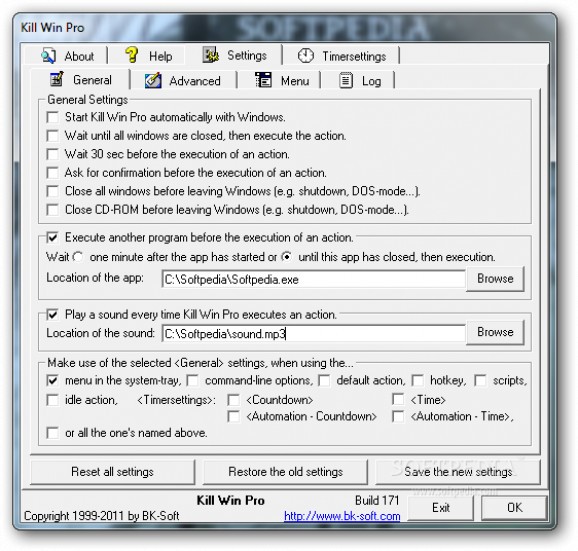Configure various power options and extra commands to be launched manually or based on different triggers such as idle time with this powerful app. #Shutdown computer #Restart computer #Schedule shutdown #Shutdown #Restart #Schedule
It can often happen to fall asleep during a movie and leave the computer running all night. On the other hand, you might leave your computer to perform an automated task which isn’t fitted with a shutdown option. Luckily, Kill Win Pro comes with a large variety of configurations regarding your PC’s power options.
The application quietly sits in the tray area during use. At launch you’re taken to the configuration panel which can take you busy for quite a while. For a plain shutdown timer, the application is incredibly flexible and allows you to set up different parameters, scripts, hotkeys, timers, and more.
For starters, the default action can be a lot more than one of your computer’s power options. On the one hand, you can choose which of these options to appear in the tray menu, with items such as hanging up DUN connections, starting the screensaver, closing all folders, minimizing or closing windows, and more. You can add up to three different commands which can be any kind of files.
In case you only want to use it to shut down the computer, there are a few options which prevent accidental loss of data. If enabled, the application can make sure all windows are closed before the PC is powered off, or wait 30 seconds before executing an action, which is enough time to save your work.
Hotkeys can be used to instantly initiate actions. What’s more, the application can monitor your activities and automatically perform an action when idle time is greater than a specific period of time. In case you know exactly when you want to perform a specific operation, various timers can be configured to take over.
Bottom line is that Kill Win Pro is a lot more than a simple shutdown timer. Although the core function is to provide flexibility in power option management, the variety of actions and depth of customization at your disposal make it practical in any domain of activity.
What's new in Kill Win Pro 14 Build 171:
- Kill Win Pro now is freeware
Kill Win Pro 14 Build 171
add to watchlist add to download basket send us an update REPORT- runs on:
- Windows All
- file size:
- 1.2 MB
- filename:
- kw-pro.exe
- main category:
- System
- developer:
- visit homepage
Context Menu Manager
4k Video Downloader
Zoom Client
7-Zip
Microsoft Teams
ShareX
Windows Sandbox Launcher
calibre
Bitdefender Antivirus Free
IrfanView
- calibre
- Bitdefender Antivirus Free
- IrfanView
- Context Menu Manager
- 4k Video Downloader
- Zoom Client
- 7-Zip
- Microsoft Teams
- ShareX
- Windows Sandbox Launcher