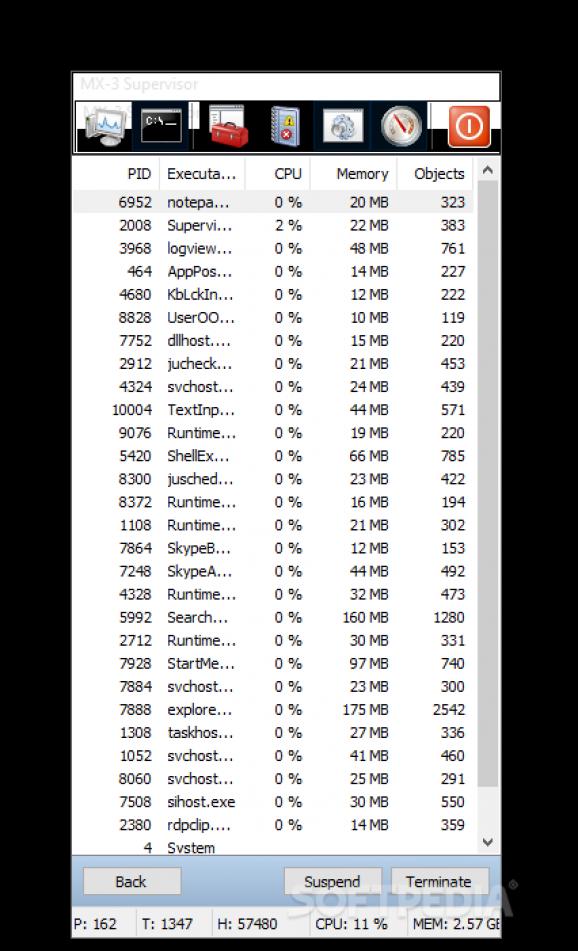Use this tool whenever your task manager is unavailable or disabled in order to terminate or get more information about a running process. #Suspend task #Terminate process #Alternative task manager #Taskmanager #Terminate #Process
We are all accustomed to the Task Manager and its functionality, but there are situations where the TM becomes unavailable, due to various reasons. Some of these would be you working on a machine with no admin rights — in this case, the administrator would disable the task manager in order to prevent you from stopping anti-malware or antivirus services. Another example would include an infected computer, as some viruses can stop you from launching the TM. Anyway, one way around having no access to the TM is another application with similar abilities. MX-3 Supervisor is one of those and could be exactly what you need.
install the app and launch it. At first, you won't notice any change, as Supervisor is launched in the background. Use the CTRL+WIN+DEL combination to access its interface. Unlike Task Manager, Supervisor will add a black layout over your screen, allowing only for its GUI to be shown. This is not an issue or a negative aspect, it's just how the app works.
Besides the ability to kill processes, this UI will provide you with a shortcut to some of the system's most important tasks. You can easily access the CMD Prompt, Computer Manager, Event viewer, Services, and Performance Monitor. On top of that, in case you have trouble shutting down the PC, you can use the XP-inspired power button to log off or shut it down.
Another way to open the app is by using the CTRL-BREAK(PAUSE) hotkey. However, the panel that pops up using this combination has other features. This is more like an analysis interface, from where you can check an app's working set, virtual memory allocation, kernel objects, GDI, users, and more. Still, the option to terminate a process is available, so you can use whatever UI you wish.
Supervisor is advertised not as a replacement for the Task manager, but more like a complementary utility, in case you cannot acess or fully take advantage of the default tool. Other than that, the tool's behavior presented no anomalies or issues during testing, so it should be safe to employ its services.
MX-3 Supervisor 1.0.1.1820
add to watchlist add to download basket send us an update REPORT- runs on:
-
Windows 10 32/64 bit
Windows 2008 R2
Windows 2008 32/64 bit
Windows 2003
Windows 8 32/64 bit
Windows 7 32/64 bit
Windows Vista 32/64 bit
Windows XP 32/64 bit - file size:
- 153 KB
- filename:
- Supervisor.exe
- main category:
- System
- developer:
- visit homepage
Windows Sandbox Launcher
calibre
IrfanView
ShareX
4k Video Downloader
7-Zip
Context Menu Manager
Microsoft Teams
Zoom Client
Bitdefender Antivirus Free
- Microsoft Teams
- Zoom Client
- Bitdefender Antivirus Free
- Windows Sandbox Launcher
- calibre
- IrfanView
- ShareX
- 4k Video Downloader
- 7-Zip
- Context Menu Manager