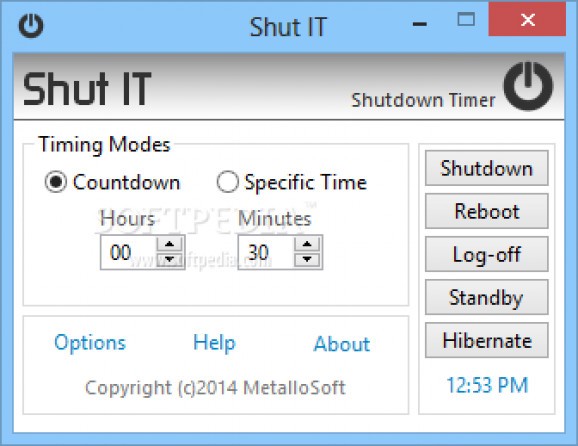A lightweight software solution designed for scheduling computer shutdown, reboot, log off, standby or hibernate at a specified time. #Shutdown Scheduler #Schedule Standby #Reboot Scheduler #Shutdown #Scheduler #Reboot
Shut IT is a lightweight, yet useful tool that provides you with a simple way to schedule power-related commands. It provides support for all the power management functions, including shutdown, reboot, log off, standby or hibernate.
There are two different timing modes that you can use. A task can be performed by the system either at a user-defined time in the future or after a specific time interval from the present moment. The first option means that you can instruct the application to action a power down job at a definite time (within a time interval of 24 hours, since date scheduling is not available), whereas the latter enables you to specify a time limit, allowing the application to countdown to the execution time.
Once the configuration process is finished, the application automatically switches to 'mini' mode, displaying a small window that includes the amount of time left until the execution, along with the job name, while also offering you the possibility to run the task on the spot or abort the whole operation immediately.
You can keep this tiny panel on your desktop to keep an eye on the timer and adjust its transparency, so that it doesn't bother your while working. Alternatively, the application can be closed (in this case, the task is canceled) using the new system tray icon.
The functions of Shut IT are not limited to this. A set of additional actions can be performed, right before the power-down event occurs and tweaks can be applied for faster future computer shutdown (setting the hung and kill applications timeout and the time allocated to terminating unresponsive services).
The computer can be instructed to clear recent items, empty the 'Recycle Bin', remove the temporary files and run the commands that are set to execute while the PC goes idle.
Featuring a stylish and simple GUI, Shut IT offers you the possibility to schedule when the PC shuts down, hibernates, restarts or logs off the current user, with extra options for automating tasks that you have to do manually. And since it comes with no price tag, it is worth a try.
What's new in Shut IT 2.0.0.1:
- Minor code chages: Added compatibility for Windows 8.1
- Website changes: Updated website address and contact details
Shut IT 2.0.0.1
add to watchlist add to download basket send us an update REPORT- runs on:
-
Windows 10 32/64 bit
Windows 8 32/64 bit
Windows 7 32/64 bit
Windows Vista 32/64 bit
Windows XP 32/64 bit - file size:
- 461 KB
- filename:
- shut-it.zip
- main category:
- System
- developer:
7-Zip
Microsoft Teams
ShareX
calibre
IrfanView
Bitdefender Antivirus Free
Context Menu Manager
Windows Sandbox Launcher
Zoom Client
4k Video Downloader
- Windows Sandbox Launcher
- Zoom Client
- 4k Video Downloader
- 7-Zip
- Microsoft Teams
- ShareX
- calibre
- IrfanView
- Bitdefender Antivirus Free
- Context Menu Manager