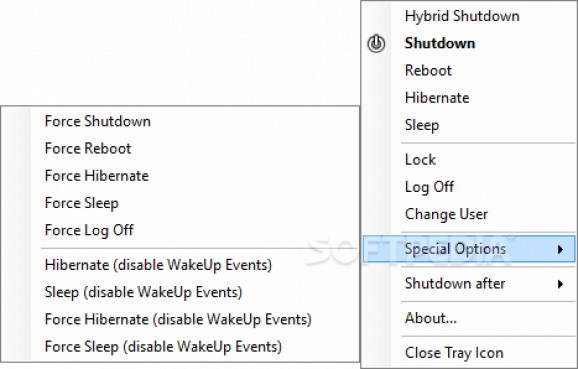Quickly shutdown, restart or log off the computer from the systray, close any running applications with force, and schedule shutdown at a later time #Shut down Computer #Hibernate Computer #Computer Sleep #Shut down #Hibernate #Log off
NPowerTray is an ultra-simplistic application that provides PC power options conveniently accessible via the system tray area. It does not include customization options, letting users immediately select a power function or schedule it for a later time.
This is a portable utility, meaning that it does not require installation. It is possible to save it in any directory on the hard disk and just click the executable to run, as well as to save a copy of NPowerTray to a removable storage device to run it on any computer with minimum effort, as long as it has .NET Framework installed.
The beauty of portable utilities is that they do not modify Windows registry settings, so they do not incrase the risk of OS stability issues (as it often happens with installers).
At startup, NPowerTray does not bring up any frames but creates an icon in the system tray area instead, resembling a shutdown button. Double-clicking it actually turns off the PC.
The remaining options are revealed by opening the context menu. It is possible to set the PC to reboot, hibernate or sleep, as well as to lock it, log off or change the user. Some special actions are available as well, enabling users to shut down, reboot, hibernate, sleep or log off the machine by using force, or to hibernate or sleep (with or without force) while disabling wakeup events.
As far as scheduled actions are concerned, the workstation can be set to power off on countdown, after 5, 10, 15, 30 or 45 minutes, or 1, 2, 4, 8, 12 or 24 hours. Once an action has been scheduled, it can be canceled or exchanged for something else. The app can be set to run at every system startup until further notice, while the default action for double-clicking the tray icon may be switched to something else (hybrid shutdown, sleep, hibernate, lock, log off, change user).
NPowerTray leaves a minimal foorprint on system resources, since it runs on low CPU and RAM. There were no kind of issues throughout our evaluation, since it did not hang, crash or pop up error messages. The downside is that it does not let users specify a custom time for scheduled actions, nor do so at specific hours apart from countdown mode. On top of that, it does not show notifications right before executing a power command.
Nevertheless, NPowerTray is simple and sophisticated, providing shortcuts to triggering and scheduling PC power options, courtesy of the system tray area.
What's new in NPowerTray 1.6.3.1:
- Fixed privilege issue with shutdown.
NPowerTray 1.6.3.1
add to watchlist add to download basket send us an update REPORT- runs on:
-
Windows 10 32/64 bit
Windows 8 32/64 bit
Windows 7 32/64 bit - file size:
- 101 KB
- filename:
- NPowerTray-1.6.3.1.zip
- main category:
- System
- developer:
- visit homepage
Microsoft Teams
ShareX
IrfanView
Bitdefender Antivirus Free
7-Zip
Windows Sandbox Launcher
calibre
Zoom Client
4k Video Downloader
Context Menu Manager
- Zoom Client
- 4k Video Downloader
- Context Menu Manager
- Microsoft Teams
- ShareX
- IrfanView
- Bitdefender Antivirus Free
- 7-Zip
- Windows Sandbox Launcher
- calibre