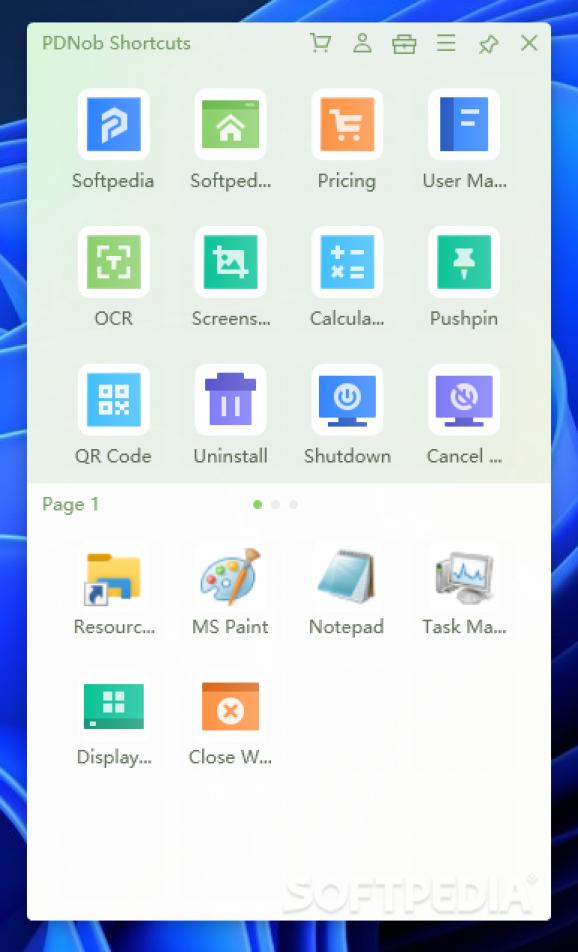Use this straightforward shortcut creator to make applications, websites, and widgets easier to access in order to avoid cluttering your screen. #Shortcut creator #Customize shortcut #Shortcut hub #Shortcut #Launcher #Website
PDNob Shortcuts is a nifty program that allows for shortcut creation and customization. Users with over-cumbered desktops can use the program to facilitate access to programs, webpages, widgets, or any other application. The app is unintrusive, as it quietly resides in the system tray, and can be brought forward using a hotkey or the mouse.
PDNob Shortcuts sports a highly-compact interface that automatically hides if you click outside its borders. Both of these features help with productivity and space. A simple left-click will bring the UI back up unless you prefer to let a hotkey do that job. In case you wish to temporarily deactivate the app or stop it from popping up, you can open its context menu and pause it.
The application lets you create two types of shortcuts. The upper half of the interface gives you a dozen semi-predefined examples to start with. For example, you'll be able to access a certain homepage, take screenshots, access the uninstallation section of the Control panel, and shut down your PC. Also, the app provides a built-in OCR tool along with a QR code generator/reader.
The bottom half is where the user gets more control over the shortcuts. Inside that area, the user can add whatever process they wish, and considering it supports three pages, the number of items will be three times higher than the upper part.
Despite being visually split, all shortcuts are editable. Use the context menu to copy, cut, delete, or edit the entries. Each entry must have a name and an action type. The action types are related to what shortcut one intends to deploy, and a drop-down menu showcases all choices. So one can choose to launch an application, open files, folders, URLs, send text, simulate keystrokes, or run commands.
PDNob Shortcuts is a simple application that can offer you extra space for your tasks. The level of customization is enough to release some pressure for users with desktops filled to the brim with icons and processes. Considering there is no learning curve to it, the program caters to all individuals no matter their technical skills, so don't hesitate to give it a try if you are in need of help regarding the shortcut issue.
PDNob Shortcuts 1.0.2
add to watchlist add to download basket send us an update REPORT- runs on:
-
Windows 11
Windows 10 32/64 bit
Windows 8 32/64 bit
Windows 7 32/64 bit - file size:
- 2.4 MB
- filename:
- pdnob-shortcuts.exe
- main category:
- System
- developer:
- visit homepage
Microsoft Teams
Context Menu Manager
7-Zip
Bitdefender Antivirus Free
ShareX
Windows Sandbox Launcher
IrfanView
calibre
Zoom Client
4k Video Downloader
- calibre
- Zoom Client
- 4k Video Downloader
- Microsoft Teams
- Context Menu Manager
- 7-Zip
- Bitdefender Antivirus Free
- ShareX
- Windows Sandbox Launcher
- IrfanView