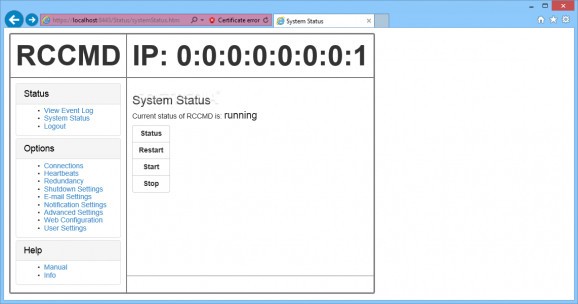Shutdown, hibernate, restart, suspend or log off from the target computer in a quick, convenient manner by turning to this comprehensive application. #Shutdown system #Remote shutdown #Power management #Shutdown #Remote #Power
If your company uses multiple computers, you probably understand how having control over power management modules can help you save a significant amount of money.
Fortunately, nowadays there are various software solutions that can help you achieve satisfactory results by providing you with relevant tools. One of these programs is RCCMD.
After you install it on the target computer, the application can be launched by clicking the shortcut icons it generated during installation. Otherwise, you need to type the corresponding address in your web browser and provide it with the password configured during installation.
If you require additional assistance, you can click the Manual hyperlink in the main browser window and download the provided user guide locally.
You can use RCCMD if you need a simple way to shutdown, restart, hibernate, suspend or log off from several systems. Among the various actions it can perform, you can find shutdown, power off, hibernate, suspend, quit Lotus Notes, quit Siemens SIMATIC and quit Windows applications.
You can configure a custom command by choosing the corresponding item from the combo menu and typing the required line in the designated field.
This tool makes it possible that you can control power-related settings for numerous systems from the same location. In order to do so, you need to insert sender addresses to the dedicated list, so that the target computers can communicate with the host system by connecting to the listener.
You can set an email notification system, which allows the application to send you email messages each time an action is performed or an event occurs. This can be accomplished by providing the utility with a valid SMTP server and an email address.
All things considered, RCCMD is a reliable application that can help you perform power-related actions for multiple computers from the same spot. It comes with a web-based interface, integrates numerous functions and features support for sending email notifications.
RCCMD 4.32.12 201021
add to watchlist add to download basket send us an update REPORT- PRICE: Free
- runs on:
-
Windows Server 2012
Windows 2008 R2
Windows 2008 32/64 bit
Windows 2003
Windows 8 32/64 bit
Windows 7 32/64 bit
Windows Vista 32/64 bit
Windows XP 32/64 bit - file size:
- 67.4 MB
- filename:
- rccmdcd.zip
- main category:
- System
- developer:
- visit homepage
4k Video Downloader
Context Menu Manager
calibre
IrfanView
7-Zip
Microsoft Teams
Windows Sandbox Launcher
Zoom Client
Bitdefender Antivirus Free
ShareX
- Zoom Client
- Bitdefender Antivirus Free
- ShareX
- 4k Video Downloader
- Context Menu Manager
- calibre
- IrfanView
- 7-Zip
- Microsoft Teams
- Windows Sandbox Launcher