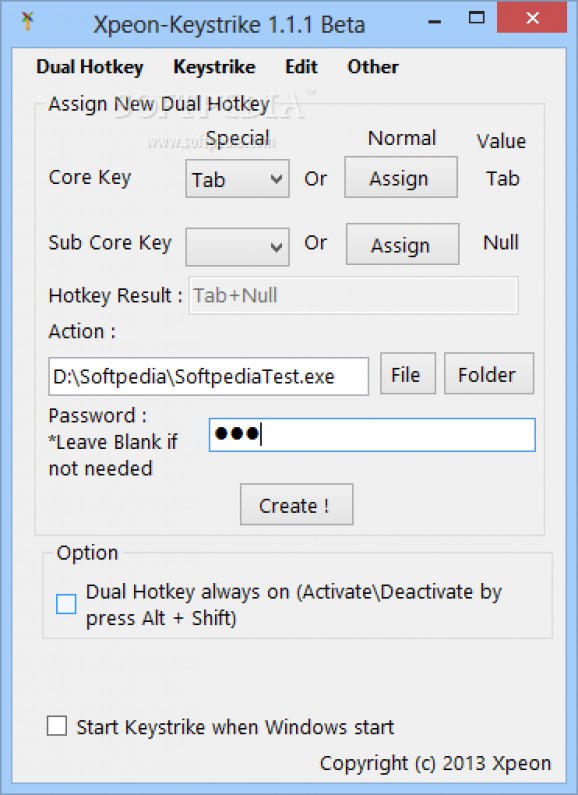Eliminate the need for desktop shortcuts by combining different keyboard buttons to launch files and folders with this practical application. #Hotkey creator #Shortcut key #Application launcher #Hotkey #Launcher #Shortcut
Using your computer to perform most of your day to day activities is sure to take a lot of setup time, be it looking for a specific file you can't seem find in the mess on your desktop. This is where specialized applications like Xpeon-Keystrike come in handy by granting you the means to configure hotkeys to quickly launch files and open folders.
When done with downloading and installing, you're free to run the application to see what it's all about. However, there are two things you need to do before, one is to check whether or not your computer is equipped with .NET Framework, while the other is to launch the app with administrator privileges for proper functionality.
It sits in the system tray most of the time, with only the options menu showing up on your desktop to add new or edit existing hotkeys. There are no default presets, only a few hints to help you eliminate the risk of creating shortcuts that are already in use. However, this is simply pointed out in the form of documentation, with no prompts, and in the event that conflicts occur you just need a little to sort things out.
There are two types of shortcuts you can create. One of them is named dual hotkey, meaning you only get to select two keyboard buttons for a task. Adding a new entry is pretty easy. All there is to it is select either a special or normal button for core and sub core keys. Next up is the desired effect, but you're only limited to opening files and folders, with no options to at least run a script or paste long text strings.
The other component is a little more flexible in the sense that you can use up to five different buttons. You don't have to configure all of them, but at least two need to be picked. Output options are the same as the other component.
Editing is also possible, with different lists displaying both types of shortcuts to easily identify and edit them. However, the application is a little rough around the edges and might create a little frustration until you master it.
In other words, the application holds the CTRL and ALT key combination for itself in order to activate its features. This is disappointing because you need to avoid using both of them in one shortcut, otherwise you're stuck in an on/off loop. What's more, triggering a shortcut has an odd implementation. Dual hotkeys only work if pressed at the same time, while keystrikes need to be pressed progressively, but in the end having all of them pressed so the shortcut can trigger.
To sum it up, Xpeon-Keystrike comes with good intentions, even if it doesn't bring anything new on the market. It's easy to use and configure, letting you launch any file or folder with different button combinations. However, several functionality issues and odd implementation of some have a rather big impact on practicality to make it a must-have.
What's new in Xpeon-Keystrike 1.1.1 Beta:
- Password Box design change
- Keystrike system is now more secure
- Keystrike won't detect Some Keystrikes with the same 1st value
Xpeon-Keystrike 1.1.1 Beta
add to watchlist add to download basket send us an update REPORT- runs on:
-
Windows 8 32/64 bit
Windows 7 32/64 bit
Windows Vista 32/64 bit
Windows XP 32/64 bit - file size:
- 459 KB
- filename:
- XpeonKeystrikeSetup.rar
- main category:
- System
- developer:
- visit homepage
Windows Sandbox Launcher
Bitdefender Antivirus Free
Microsoft Teams
calibre
Context Menu Manager
IrfanView
ShareX
Zoom Client
7-Zip
4k Video Downloader
- Zoom Client
- 7-Zip
- 4k Video Downloader
- Windows Sandbox Launcher
- Bitdefender Antivirus Free
- Microsoft Teams
- calibre
- Context Menu Manager
- IrfanView
- ShareX