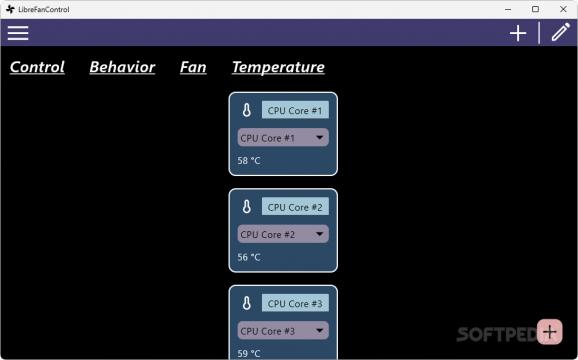Monitor your hardware temperatures and adjust fan curves to your liking, so that your machine can perform in a way that suits your needs #Fan Control #Temperature Control #Fan Curve #Fan #Temperature #Control
Monitoring your hardware temperatures and controlling fan speeds may be thought of as a power-user workflow by many — if you’re concerned about performance, heeding those things can end up having a positive impact in the end.
Even if you’re not someone particularly concerned about performance, high fan speeds can be unpleasant to have in the background. LibreFanControl is a software utility that helps you monitor your device’s temperatures, letting you adjust your fans based on your parameters through the provided tools.
The program features an interface that isn’t much to write home about. There aren’t any bells and whistles here, design-wise, but what you get should be enough for fan control and temperature monitoring purposes.
Note that you’ll have to run the program with elevated privileges to use its full toolset. After a brief period upon boot-up, it’ll show all of your machine’s temperatures, along with the respective fan speeds.
If you’re a more particular user, you should know that you can create multiple configurations for different purposes. You can customize fan behavior for each of these configurations, and this behavior comes in three types: flat, linear, and target fan tuning.
Feel free to experiment with each of those types and see what you like best. As far as I'm concerned, Linear is the one I would use most often: set minimum and maximum temperature and fan speed values, and the tool will act accordingly to meet those thresholds.
I should mention that using the program wasn’t as error-free as I wanted. I got a few crashes, in which the program would somehow become a CPU hog and I’d have to terminate its process. This will probably get fixed in some future update, however. My interface was very wasteful in terms of space as everything was shown vertically for some reason.
Even so, I can say that LibreFanControl worked decently in the end. Those bugs should be ironed out in future updates, so give this one a try if you’re after a simple fan control utility for you system.
What's new in LibreFanControl 1.0.5:
- Fix create_release workflow
- Bump version
- Fix ui pop up while upgrading compose 1.0.5 JetBrains/compose-multiplatform#2586 (comment)
LibreFanControl 1.0.5
add to watchlist add to download basket send us an update REPORT- runs on:
-
Windows 11
Windows 10 64 bit - file size:
- 61.3 MB
- filename:
- LibreFanControl-1.0.5.msi
- main category:
- System
- developer:
- visit homepage
7-Zip
ShareX
4k Video Downloader
IrfanView
calibre
Windows Sandbox Launcher
Zoom Client
Bitdefender Antivirus Free
Microsoft Teams
Context Menu Manager
- Bitdefender Antivirus Free
- Microsoft Teams
- Context Menu Manager
- 7-Zip
- ShareX
- 4k Video Downloader
- IrfanView
- calibre
- Windows Sandbox Launcher
- Zoom Client