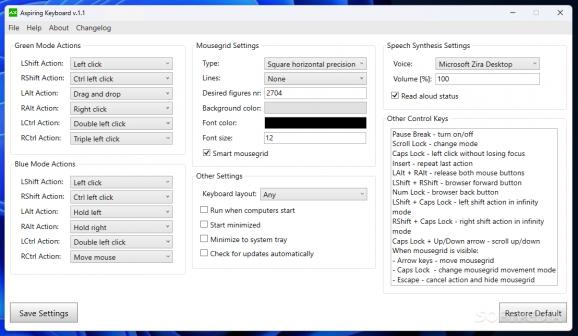Control your computer solely using the keyboard, without a mouse, thanks to this open-source application that can assign actions to keys. #Hotkey creator #Mousegrid controller #Keyboard mapper #Keyboard #Controller #Hotkey
Many programmers and tech-savvy users find it easier and faster to work on their PC using the keyboard exclusively. There are well-known key combinations that are popular and widely used but controlling the PC entirely via the keyboard can be a bit more challenging.
Aspiring Keyboard aims to help you perform various actions without a mouse, having in mind higher productivity.
The purpose of an application such as Aspiring Keyboard is to cancel the mouse dependency and help you learn how to interact with the computer using the keyboard only. Controlling the PC and navigating through applications is possible without a mouse even on a standard desktop PC that has no mousepad, as laptops usually do.
A list of useful Windows key combinations is available via Aspiring Keyboard, which can help you get acquainted with the keyboard as the main controller, instead of the mouse. It is highly recommended to know these predefined hotkeys in Windows, to be able to use Aspiring Keyboard to its full potential.
The simple one-window interface of Aspiring Keyboard comprises all the options you need to create your own commands and controls. While things were confusing at first, going through the application’s user guide allowed me to understand how everything works, so I advise you do the same.
There are three working modes in Aspiring Keyboard, namely OFF, Green and Blue. You can switch between modes by right-clicking on the system tray area or pressing ScrollLock.
The most important element in Aspiring Keyboard is the mouse grid, which can be adapted for any keyboard layout. The grid can be hexagonal or square, with added horizontal or vertical mouse precision.
The screen is split into up to 2704 or 3364 figures, each containing two characters. The grid can be moved around using the arrow keys. Typing a string inside a mouse grid moves the cursor to the center of the string and carries on a predefined action.
Aspiring Keyboard aims to eliminate the need to constantly switch between the mouse and the keyboard. Another of its benefits is health-related, as it can reduce the risk of developing repetitive strain injuries.
However, for a person that loves using the mouse and lacks the dexterity needed to work mostly on the keyboard, having to deal with an application such as Aspiring Keyboard can be a bit difficult. Being a mouse fan, I found it challenging to work with the key feature Aspiring Keyboard brings to the table: the mouse grid. Most likely, those who love using the keyboard and can surely live without the mouse might enjoy this application better.
Aspiring Keyboard 1.1
add to watchlist add to download basket send us an update REPORT- PRICE: Free
- runs on:
-
Windows 11
Windows 10 32/64 bit
Windows 8 32/64 bit
Windows 7 32/64 bit - file size:
- 1.9 MB
- filename:
- Aspiring_Keyboard_1.1-installer.exe
- main category:
- System
- developer:
- visit homepage
Context Menu Manager
4k Video Downloader
IrfanView
Microsoft Teams
Zoom Client
Bitdefender Antivirus Free
7-Zip
ShareX
calibre
Windows Sandbox Launcher
- ShareX
- calibre
- Windows Sandbox Launcher
- Context Menu Manager
- 4k Video Downloader
- IrfanView
- Microsoft Teams
- Zoom Client
- Bitdefender Antivirus Free
- 7-Zip